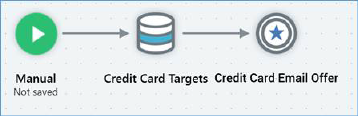
Workflows consist of connected activities.
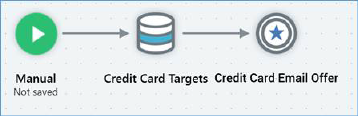
A number of types of activity are provided, each of which is documented separately elsewhere. These include:
•Triggers: non-queue listener workflows start with a trigger.
•Batch audience: facilitates the retrieval of a set of data from the data warehouse representing recipients to whom messages are to be sent.
•Interactive activity: undertakes actions on a repeating basis in accordance with its defined frequency settings. These may include:
o Retrieving data from the data warehouse, thereby building a dataset cumulatively. This is useful if you wish to respond dynamically to the receipt of transactional data.
o Undertaking further downstream activity having established contact with an audience (e.g. sending a welcome email having originally targeted a prospect with an offer).
•Workflow control activities: the Delay and Wait for Event activities.
•Subscription Group: either provides a vehicle to capture details of inbound subscribers (e.g. those who send an SMS message to a short code) or facilitates the monitoring of an external entity such as a survey.
•Fulfillment activities: including the Broadcast, Control, Export, Offer and Decision Offer activities.
•Data process activity: allows you to invoke the execution of a Redpoint Data Management project from the context of an interaction workflow.
•Queue listeners and queue activities: a queue listener allows for the processing of records placed on a listener queue, either by an external system or through submission of a web form. Upon receipt of such data, downstream queue activities, wrapping outbound offers, can be triggered. This mechanism can be used to send e.g. a purchase confirmation email.
Activities are displayed as icons in the Interaction Designer workspace, with the name of the activity shown below the icon. You can edit an activity’s name inline by double-clicking it. Hitting Enter or clicking off the same completes the edit; hitting Esc abandons it.