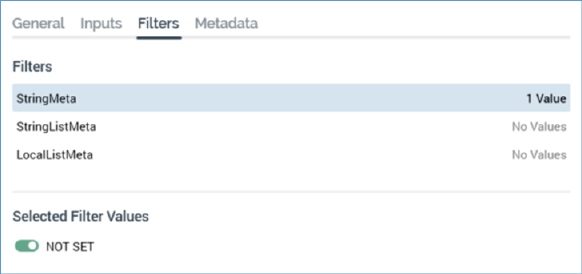
When an activity is preceded by an upstream batch audience, or interactive activity configured with an audience, and is not preceded by an upstream fulfillment activity, the Filters tab is shown.
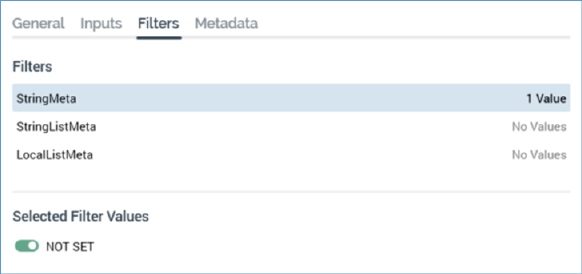
It is used to determine the subset of the parent activity’s data that is to serve as the current activity’s input data by specifying the metadata attribute values to which the current activity will apply. Metadata can be assigned at the parent audience ’s audience to append data to records during audience execution; you can specify which of the assigned metadata values the current activity will act upon in the Filters tab.
The tab contains the following:
•Filters grid: the grid lists all metadata attributes made available by the preceding activity. You can select a metadata attribute.
•The Selected Filter Values grid is populated with all distinct values for the selected metadata attribute. You can select the metadata values to which the current activity is to apply. The number of selected values is displayed to the right of the metadata attribute in the filters grid. When you select values, when the current activity executes, only those records with the selected metadata attribute values will be acted upon by the current activity.
When the Filters tab is displayed, it can be used in conjunction with the Inputs tab to select the current activity’s input data.