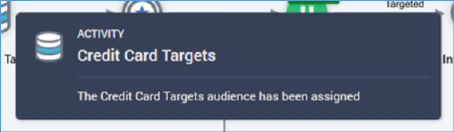
When you hover over an activity displayed within the workspace, an activity summary is displayed.
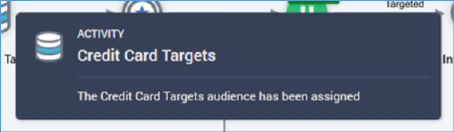
The information shown within this tooltip-style information panel depends upon the type of trigger or activity that you are hovering over:
•Manual trigger: ‘Starts immediately upon playing’.
•Scheduled trigger: ‘Scheduled to start at ‘ + [scheduled date/time] + [time zone].
•Recurring trigger: ‘Recurring trigger, starting at ’ [scheduled date/time], [schedule details].
Following a recurring trigger's activation, up to 5 of its next planned trigger fire times are listed in its activity summary.
An additional message is shown when the interaction Designer is refreshed:
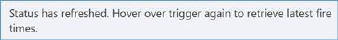
•Activity state trigger: ‘Activity state trigger, starting in accordance with its specified activity configuration’.
•Queue listener: ‘Monitors listener queue for the arrival of data’.
•Queue activity: ‘Fulfils selected offer to audience sourced from queue’ + offer/channel details.
•Batch audience: ‘The [template name] template has been assigned’ OR ‘No audience has been chosen’.
•Interactive activity: ‘The [template name] template has been assigned’ OR ‘No audience has been chosen’; ‘Checking ‘ + [frequency]; ‘Continues checking ‘ + (one of: ‘For:’ + [duration] OR ‘Until: ‘ + [date/time]). If sited downstream from a delay, ‘The extra time accounts for upstream delay activities’.
•Subscription Group: the [subscription group activity name] has been assigned. Initiates communication via the [channel name] channel.
•Data Process: ‘Using the [data process project name’ project’.
•Data Transfer: ‘Fulfills selected offer to audience without writing offer history’.
‘Using the [offer name] offer’
‘Fulfills via channel: [channel name]’.
•Delay: ‘Waits for ‘ + [delay duration].
•Wait for Event: if a manual trigger, ‘Needs to be fired manually’; if a scheduled trigger, ‘Scheduled to fire at ‘ + [scheduled date/time] + [time zone].
•Broadcast: ‘No offer chosen’ OR ‘Based on the ‘ + [offer name] + ‘ offer’; ‘Fulfills via channels:’ + [comma-delimited list of channel names].
•Control ‘Using the '‘ + [control channel name] ‘' channel’.
•Export: ‘Will export using the ‘ + [export template name] + ‘template’ OR ‘No export template chosen’.
•Offer: ‘No offer chosen’ OR ‘Based on the’ + [offer name] + ‘offer’; ‘Fulfills via channels:’ + [comma-delimited list of channel names].
•Decision Offer: ‘No offers chosen’ OR ‘Configured with 1 offer’ OR ‘Decides between [n] offers’.