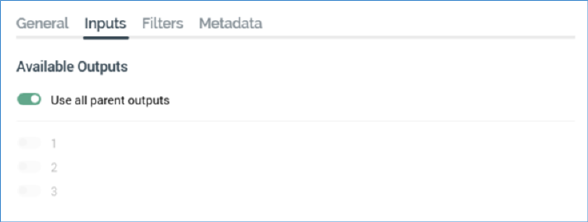
When an activity is preceded by an upstream batch audience, or interactive activity configured with an audience, and is not preceded by an upstream fulfillment activity, the purpose of the Inputs tab is to facilitate stipulation of which of the parent activity’s segments will serve as the current activity’s inputs. This is particularly significant where the parent activity provides multiple segments; for example, a batch audience may output a series of discrete segments, which can then be selected in the Inputs tab.
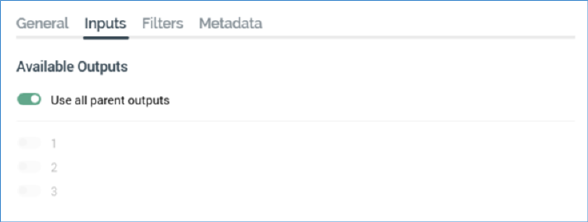
In these circumstances, the Inputs tab contains the following:
•Use all parent outputs: a slider control, selected by default. This property indicates that the audience's input will be all segments from the preceding audience.
•Inputs list: only enabled if Use all parent outputs is unchecked. You can specify which of the parent audience's segments are to serve as inputs for the current audience by selecting one or more entries in the list.
A horizontal scrollbar provides access to lengthy values displayed in the interaction activity configuration panel's Inputs list. A tooltip is also displayed when hovering over values therein.
When you right-click the list (when enabled), a context menu is shown:
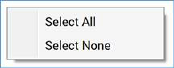
This allows you to select all, or no, inputs as required.
When the Inputs tab is displayed in this way, the Filters tab can also be used to further refine an activity’s input data.