
It is possible to connect a new activity dragged from the toolbox to an existing activity already displayed within the workspace.
When you drag an activity from the toolbox over the workspace and near to an existing activity, the existing activity is selected. Note that a connection point (a blue rectangle) is displayed to the right of the selected activity:

When you drop an activity when an existing activity is selected, and it is possible to create a connection from the existing to the new activity, a connection is created between them.
Connections are always created from the right hand side of the existing to the left hand side of the new activity. Connections are also always displayed using straight lines and right angles.
If you connect a second new activity to an existing activity, a workflow branch is created.
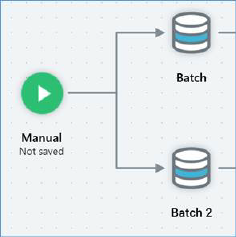
Certain connections between activities are not permitted. If you attempt to create a connection that is not permitted, a warning message is displayed. Details of specific warning message are provided elsewhere. Note that the new activity is still added to the workspace, but the connection is not made.
Note also that you are unable to create a connection to a new from an existing activity contained within an active workflow.