
Depending on the type of activity, additional information may be displayed in a bubble alongside the activity’s icon.
A bubble’s color provides an indication of the mode in which executed:
•If a workflow has yet to run, the bubble is shown with a gray background:

•If a workflow is running or has run in test mode, it is shown with an orange background:

•If a workflow is running or has run in production mode, it is shown with a blue background:

Specific activity types display bubbles as follows:
•Trigger: the active status indicator shows whether trigger is currently active. When executed in Test mode, the active status indicator advises accordingly. This applies also at a queue listener.

•Queue activity: the number of records processed by the queue activity are shown in its results bubble:

•Audience: the results bubble is shown if an audience has executed and results are available.

•Delay: if a delay has yet to start, the delay time displays the time with which the delay was configured. If the delay is playing, it shows the delay time remaining. If the delay has completed, 00:00:00 is displayed.
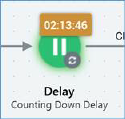
A newly-added delay’s bubble count is shown in gray.
•Export: the results bubble is shown if an export has executed and results are available.

•Offer activity: the results bubble is shown if an offer activity has executed and results are available.

•Decision offer activity: the results bubble is shown if a decision offer activity has executed and results are available.