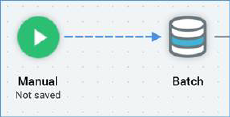You can select an activity by clicking it. A selected activity is surrounded by a dashed line. A connection point (a blue rectangle) is shown to its right.

You can also drag a rubberband around one or more activities; doing so causes activities enclosed entirely within the rubberband to be selected.
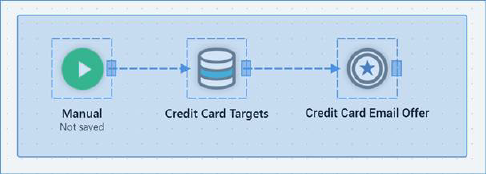
In addition, you can hold down the Ctrl key to enable you to select multiple activities.

You can select one or more connections between activities. When a connection is selected, it is shown as a dashed line.