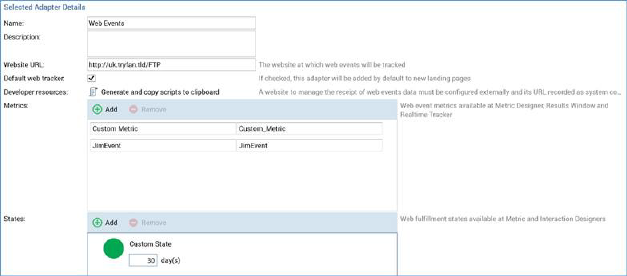
RPI supports the following types of web adapter:
•Google Analytics adapters allow you to collate metrics gathered by Google based on the behavior of a contact witnessed at a website. Navigation to such a website must be effected from a hyperlink in a communication received via an email, Facebook, Twitter or LinkedIn channel associated with a Google Analytics adapter. The metrics thus collected can then be viewed as results at the Results Window.
Google Analytics adapters allow you to specify metrics and goals using Google Analytics keywords. Results gleaned by Google in accordance with website visitors’ behaviors can be tracked and then returned to RPI. Note that Google Analytics provides its own user interface, within which it is necessary to undertake certain configuration activities separately (see below for further information). Bear in mind when utilizing the Google Analytics adapter that provision of Google Analytics results can take a period of time of up to a few hours. Note also that Google Analytics results are augmented with RPI campaign information when a website visitor was directed to a site via an RPI communication.
You can also attach a Google Analytics adapter to a landing page. This allows you to gather Google Analytics results in respect of the page.
•Web Events adapters are similar, but collation of metrics is carried out by scripts at a website.
Web events adapters allow you to specify metrics and states that match tags configured on your website. The restrictions enforced by the Google Analytics vocabulary are not enforced – tags can be customized to your own needs. Provision of web events results is typically much quicker than via a Google Analytics adapter.
You can attach a web events adapter to a channel, allowing any URLs present in content delivered through that channel to be customized through the addition of URL parameters that identify recipients.
You can then use web events-provided custom states and metrics, as well as a suite of standard state values, to react to recipients’ actions at the website. For example, if you have attached a web events adapter to an email channel, and executed an email offer containing a hyperlink, you can then configure a downstream follow-up email to be sent on when a recipient submits a form in the web page to which she navigated via the link.
You can also attach web events adapters to a landing page. When you do so, the necessary script to manage the collation of web events states and metrics is automatically added to the landing page. Note that a web events adapter must be attached to a landing page for it to be used with web events.
•PURL adapters allow you to personalize hyperlinks in an email delivered via an email channel associated with a PURL adapter.
•Bitly adapters can be associated with an SMS, Twitter, Facebook or LinkedIn channel, and allow URLs contained in content to be shortened using a Bitly shortening service account. They can also be used to invoke the manual shortening of URLs at Twitter offer content.
•Matomo adapters, when associated with landing pages, add script to the pages that allows you to track behaviors by visitors to a website. Such visitors may be anonymous or be directed to the site via an RPI marketing message (e.g. an email – see below). Details of website behaviors can be monitored in a Matomo dashboard, in the Visitors.Visitor Log tab (the dashboard itself is beyond the scope of RPI).
A Matomo adapter can also be attached to an outbound RPI channel. In this situation, querystring parameters are added to URLs in offer content executed via the channel. These parameters can then be referenced in the Matomo dashboard, with ChannelExecutionID and (in some contexts) RPContentID being displayed at Visitors.Visitor Log, allowing determination in that context of those visitors directed to the site by RPI.
•Kissmetrics adapters are similar to Google Analytics adapters, in that they allow you to collate metrics based on website visitors’ behaviors. However, this collation is carried out by the Kissmetrics external provider, rather than by Google.
•Rebrandly adapters are similar to Bitly adapters, and allows you to shorten message content.
•The Generic web adapter allows you to add custom script declarations consistently within landing pages.
A web adapter can be associated with one or more email, Facebook, LinkedIn or Twitter channels (note that Facebook, LinkedIn and Twitter channels cannot be associated with PURL adapters).
Configuration of web adapters is carried out in the Web Adapters configuration interface.
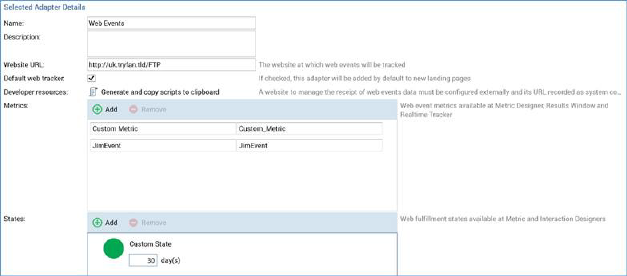
The interface contains the following elements: