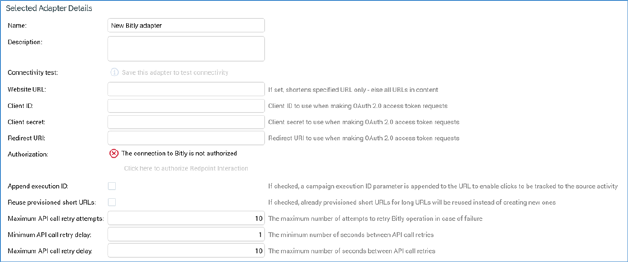
When a Bitly adapter is selected in the web adapters list, the Selected Adapter Details section contains the following updateable fields:
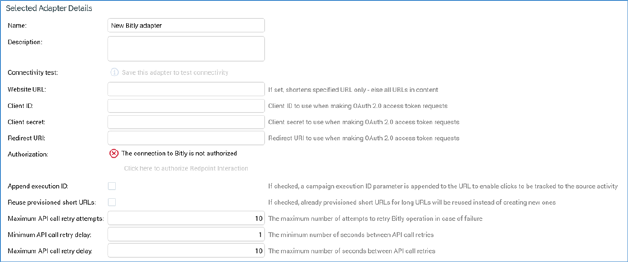
•Connectivity test: clicking this button creates a Connectivity test job and displays it in the My Jobs Dialog. Full details of the job and Dialog can be found in the My Jobs documentation.
•Website URL: if a URL is provided, only URLs based on the provided value are shortened. The property is optional; if not provided, all URLs in the content are shortened. The field is blank by default and can be a maximum length of 1000 characters. If a value is provided, it must be a well-formed URL.
•Client ID: this mandatory text field represents the client ID used when making OAuth 2.0 access token requests.
•Client secret: this password-masked field is used in conjunction with Client ID when making OAuth 2.0 access token requests.
•Redirect URI: this mandatory text field represents the redirect URI used when making OAuth 2.0 access token requests.
•Authorization: the web adapter must be authorized by Bitly before it can be used.
•Append execution ID: if this checkbox is checked, a campaign execution ID parameter is appended to the URL to enable clicks to be tracked to the source activity. It is unchecked by default.
•Reuse provisioned short URLs: this checkbox is unchecked by default. If checked, any short URLs already provisioned at Bitly will be substituted for long URLs, avoiding the unnecessary creation of new ones.
•Maximum API call retry attempts: this numeric property allows you to specify the maximum number of retry attempts to be undertaken in case of a call to the Bitly service resulting in a failure. It defaults to 10, and accepts a range of values from 1 to 100.
•Minimum API call retry delay: this numeric property allows you to specify the minimum number of seconds between API call retries. It defaults to 1, and accepts a range of values from 1 to 600.
•Maximum API call retry delay: this numeric property allows you to specify the maximum number of seconds between API call retries. It defaults to 1, and accepts a range of values from 1 to 600.