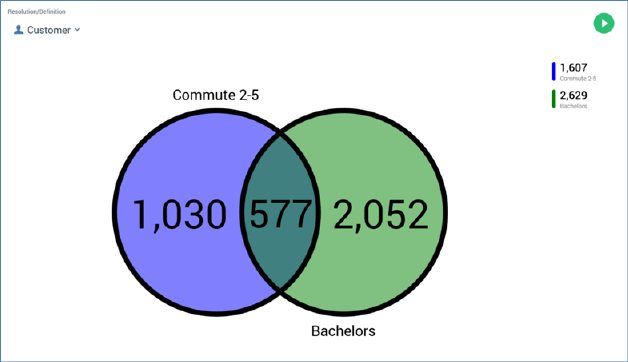
An RPI Venn diagram allows a number of Venn sets, each defined using a selection rule, to be configured against the background of an optional universe filter.
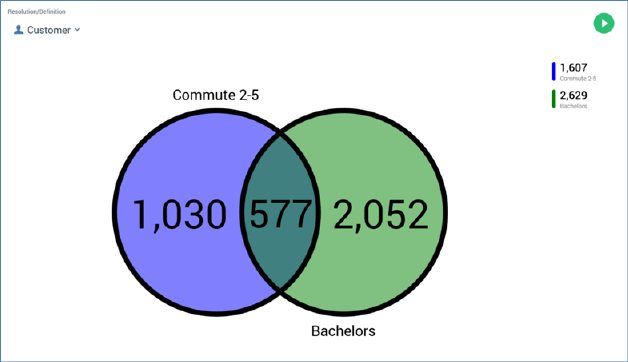
Having prepared the Venn diagram, you can refresh the counts of the Venn sets and the intersects between them. You can then choose to create new selection rules by dragging segments of interest and dropping them onto the Rule Designer workspace.
A Venn diagram consists of the following elements, each of which is documented separately:
•Resolution/Definition
•Toolbox
•Venn Diagram
•Legend
•Actions Menu