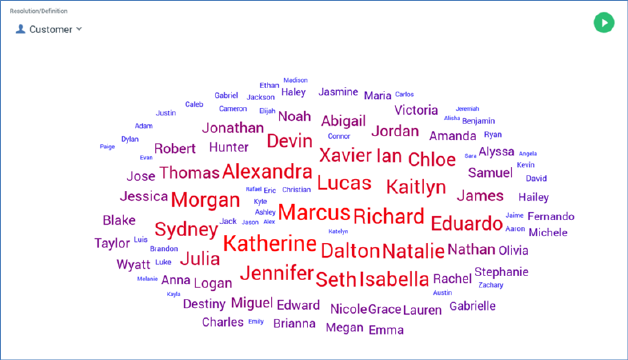
The Word Cloud analysis panel allows you to visualize the frequency at which words appear with a text attribute’s values.
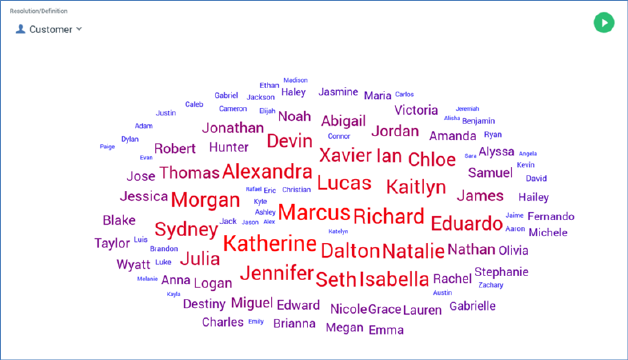
Words that appear within a text attribute’s set of values are ranked in terms of frequency, with the most common words being shown in the largest font. A color range is also applied to increase the word cloud’s visual impact.
Note that a word cloud facilitates visual discovery of data insights only. It is not possible to create a selection rule from word cloud results. However, you can copy details of the words displayed therein, along with a count of each, to the clipboard.
Note that word clouds are only currently supported at SQL Server and Hive databases.
A word cloud consists of the following elements, each of which is documented separately:
•Resolution/Definition
•Toolbox
•Word Cloud
•Actions Menu