
Experience has identified two specific, ambiguous scenarios that sometimes cause confusion to RPI users when building standard selection rules. These are colloquially known as ‘exclusion confusion’ and ‘sibling selection’. Details of each are provided separately below.
When one or both of these situations arises, one or more warning indicators can be displayed to draw attention to the potential ambiguity. A warning is shown at the top of the standard selection rule…

Hovering over a warning displays a dialog, in which details of the issue(s)
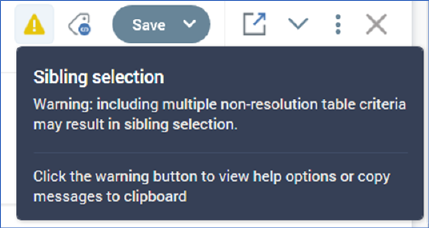
Clicking a warning icon (at either rule or list level) displays a context menu. The following options are available:
•View help for [issue]: invocation displays the relevant section from the User Guide in a web browser.
•Copy all messages to clipboard: details of the current issues, as displayed at the dialog, are copied.
Should you no longer wish to display warning messages at a standard selection rule, you can check the Suppress Warnings option at the rule’s toolbox. Doing so removes any warning icons from display. Unchecking the option displays the warnings again. Note that this option is applied on a rule-by-rule basis.