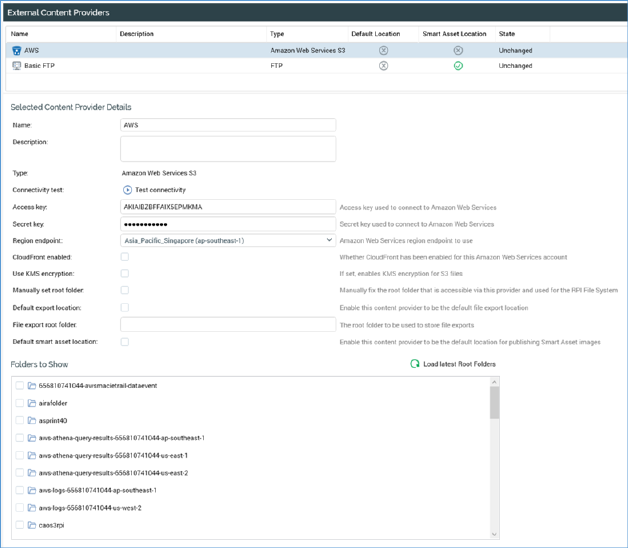
External content providers allow you to expose external file repositories within the RPI file system. External Content Providers are managed in their own dedicated Configuration interface.
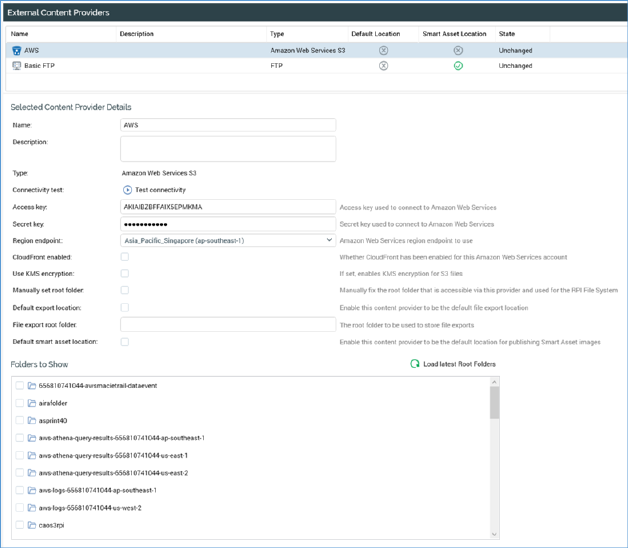
When configuring an external content provider, you can choose external folders to which the provider will provide access. You can then access the external files contained within these folders as assets. As an example, you might choose to host your email images in an external file store; you could then create an external content provider to access the contents thereof, and include the images persisted there within your email offers.
You can also upload local files to folders exposed by an external content provider, and download files stored there, either saving them to your local network or creating local RPI file system representations of them as assets.
The following external content provider types are currently supported by RPI:
•Amazon Web Services (AWS) S3
•Azure Storage
•Box
•Cloudinary
•Concrete5
•Contentful
•Drupal
•FTP
•Google Cloud Storage
•Google Drive
•Magento
•Onedrive
•Razuna
•Salesforce Marketing Cloud Portfolio
•SharePoint
•SharePoint Online
•Umbraco
•WebDAM
•WebDAV
Details of each are provided separately.