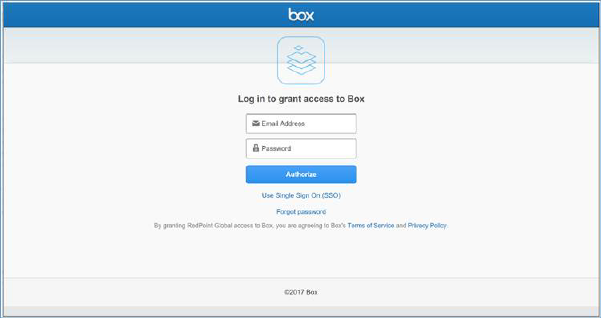
This section allows you to configure details of the Box external content provider selected currently in the grid.
It contains the following updateable fields:
•Client ID: this mandatory text field supports a maximum length of 1024 characters. It represents the client ID that will be used when making an access token request to Box.
•Client secret: this mandatory, password-masked field supports a maximum length of 256 characters. It is used in conjunction with Client ID when making an access token request to Box.
•Redirect URI: this mandatory text field supports a maximum length of 1000 characters. It is used to capture the URL used when authorizing the content provider.
•Authorization: you must authorize a Box external content provider before it can be saved.
A ‘Click here…’ button is enabled on provision of a Client ID, Client secret and Redirect URI. Clicking it displays your default web browser.
Start the authorization process by logging into Box:
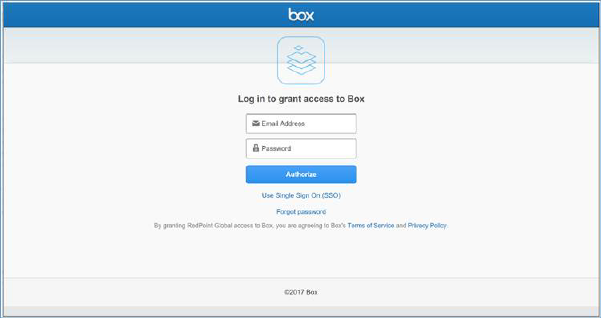
Enter your registered email address and password and click Authorize.
Having logged into Box, you are asked to confirm the activities undertaken therein by RPI:
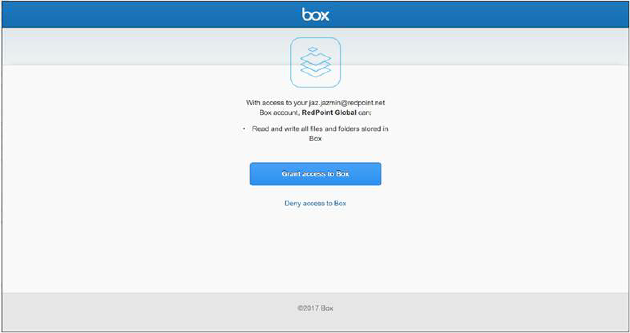
Click Grant access to Box. A redirect URI will be displayed. Copy this value and return to RPI, where a Verification URL property will now be shown. Paste in the copied and click the Get access token button. The Box ECP will now be authorized.
If required, you can click the ‘Click here…’ button to reset the authorization token.