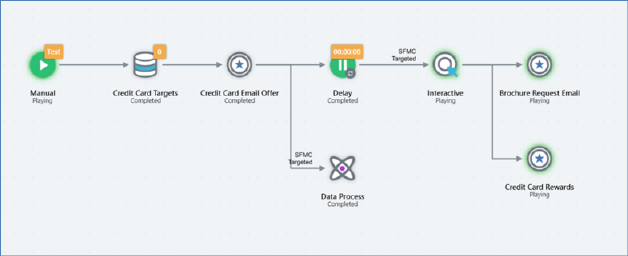
The Workflow Instance Viewer’s workspace displays the workflow instance you are currently viewing. It is displayed exactly shown within the Interaction Designer but is placed at the top left of the workspace.
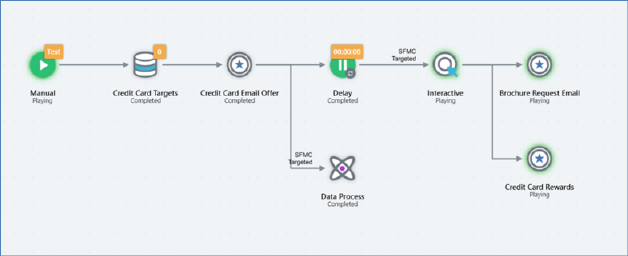
Similarly to the Interaction Designer, the Workflow Instance Viewer also contains a watermark (Interaction [name] Workflow instance ID [n]), [Interaction description]).
The workflow instance’s activities’ statuses are shown as in the Interaction Designer. If the workflow instance is currently executing, you may observe status changes in near-time by refreshing the Workflow Instance Viewer manually or automatically.
All activities are read-only in the Workflow Instance Viewer. You may view activities’ configuration panels, but you may not make changes. You may invoke certain functionality (see below for details). You can navigate to a selection rule associated with a trigger criterion or a channel. You can also move activities in the workspace.
Mini toolbars are available as appropriate it the Workflow Instance Viewer.