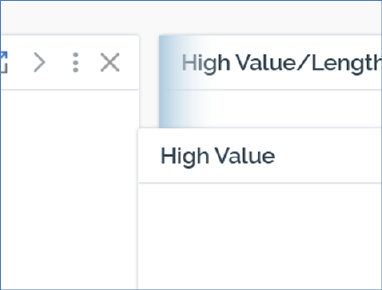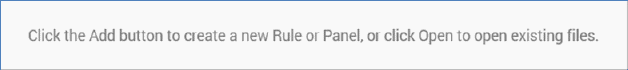
The Rule Designer workspace is a ‘canvas’ upon which you can design and build selection rules, analysis panels, realtime decisions and decision scorecards.
When the Rule Designer is empty, the following message is displayed:
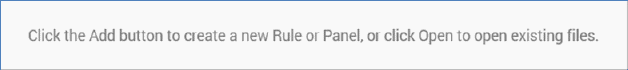
It is possible to work with, by default, a maximum of 20 files concurrently within the workspace (this value is defined by configuration setting MaxItemsPerWorkspace). These may be a combination of newly-created files and files that have been opened, having been saved previously. On attempting to exceed this number, either by adding a new or opening an existing file, a warning message is displayed.
Rules and panels displayed within the workspace can be shown as expanded:
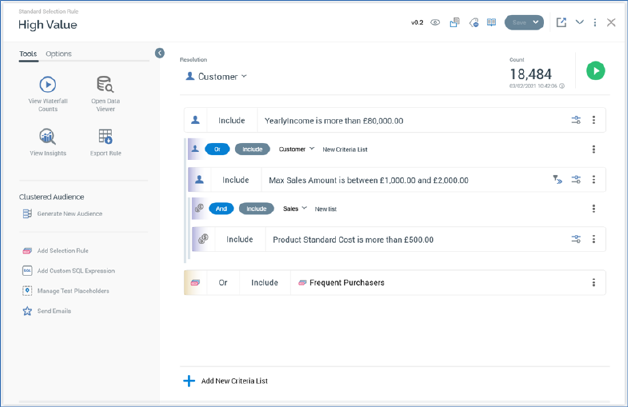
…or collapsed:
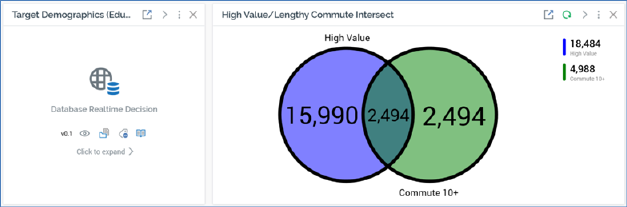
…using the button supplied at the rule or panel’s header toolbar.
You can resize an expanded file vertically. When closed and re-opened, it is displayed with the same vertical height.
You can drag collapsed rules and panels to reposition them within the workspace. When you do, blue shading is displayed to indicate the position at which a dragged file will be dropped: