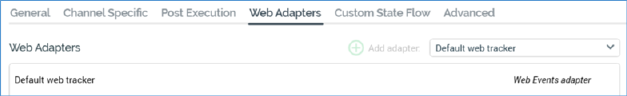
The Web Adapters tab is shown if web adapters are supported at the channel.
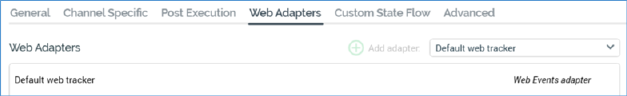
It exposes the following:
•Web adapters: optionally, you can choose to associate one or more web adapters with the channel.
Five types of web adapters are available: Google Analytics, Web Events, PURL, Matomo and Kissmetrics adapters.
o Google Analytics adapters allow you to collate metrics gathered by Google based on the behavior of a contact witnessed at a website. Navigation to such a website must be effected from a hyperlink in an email received via an email channel associated with a Google Analytics adapter.
o Web Events adapters are similar, but collation of metrics is carried out by custom scripts at the website.
o PURL adapters allow you to personalize hyperlinks in an email delivered via an email channel associated with a PURL adapter.
o Matomo adapters allow you to append querystring parameters to URLs in offer content, which can then be used to track website behaviors in a Matomo dashboard (beyond the scope of RPI).
o Kissmetrics adapters are similar to Google Analytics adapters, in that they allow you to collate metrics based on website visitors’ behaviors. However, this collation is carried out by the Kissmetrics external provider, rather than by Google.
You can associate one or more adapters of each type, or a combination of types, with the channel.
Web adapters are specified in a grid. The grid’s toolbar exposes the following options:
o Add adapter: this option is disabled unless a previously-unselected web adapter is shown. You can click the displayed adapter type to change it. Invocation of Add adds the selected web adapter to the grid. You can only add a web adapter once.
If no web adapters have been configured, an advisory message is displayed.
o [Dropdown]: this field lists all existing web adapters, irrespective of whether already selected and displayed in the grid. All types of web adapter are shown in the field, which is initially blank. Selection of a previously-unselected web adapter enables Add.
The Web adapters grid lists all web analytics adapters associated with the channel. Web adapters are presented in the order in which they were attached to the channel. The grid contains the following:
o Name: of the web adapter. Read-only.
o Type: read-only; one of Google Analytics, Web Events, PURL, Matomo or Kissmetrics adapter.
o Remove this Web Adapter: this button is displayed and enabled when a web adapter is hovered over. Invocation removes the web adapter from the grid. and is not protected by ‘Are You Sure?’.
When you create a new Salesforce Marketing Cloud email channel, or when an existing Salesforce Marketing Cloud email channel's Recipient email address field is changed, an orange message is displayed to top of the Salesforce Marketing Cloud email channel interface:
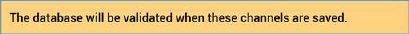
When the message is displayed, at invocation of Save, a Validate channels job is created and displayed in the My Jobs Dialog. Full details of the job and Dialog can be found in the My Jobs documentation. The message is removed immediately on saving.