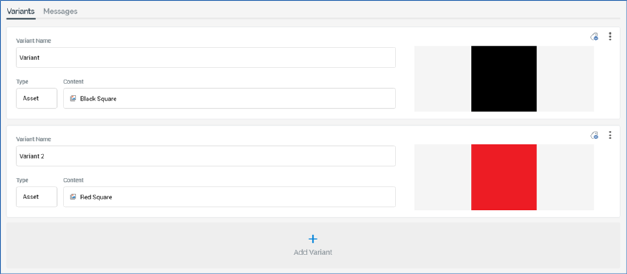
This tab contains a list of the Variants supported by the advanced smart asset.
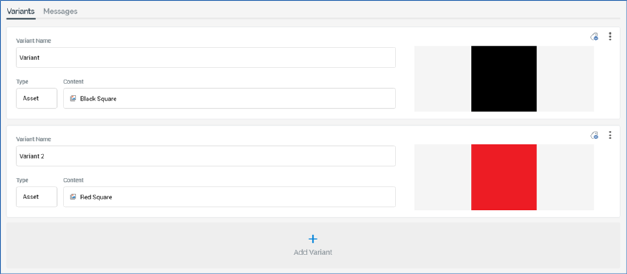
Variants typically might represent elements within a web page (such as a hero image or banner).
One variant is present in the list by default. At least one variant must be defined. The following are displayed at each variant in the list. Note that properties not documented below are covered in the Configure Content and Applicability Section (see elsewhere in the Smart Asset documentation).
•Toolbar: exposing the following:
o Manage Metadata for this Variant: clicking this button displays the '[Smart Asset Name] - Variant Metadata Editor' dialog, allowing you specify file metadata values and a description at a specific variant. More information on file metadata can be found in the Framework documentation.
o Options: this menu provides access to the following options:
§ Move up
§ Move down
§ Remove
•Variant Name: provision of a name for the variant is mandatory. The maximum supported length is 100 characters, and the name provided must be unique within the current asset.
•Type
•Content
•Preview
An Add Variant button is displayed at the bottom of the variants list. Clicking it appends a new variant to the list. Its default Variant Name is 'Variant' (this can be made unique through the appending of an incrementing integer).