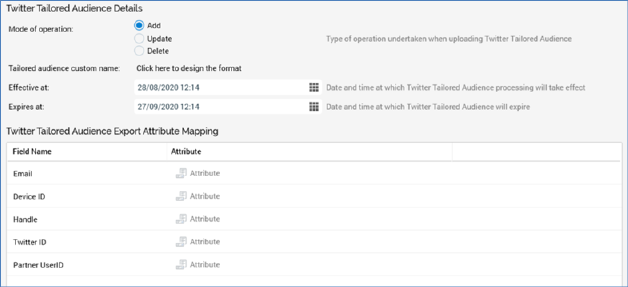
The following properties are displayed for Twitter Tailored Audience offers:
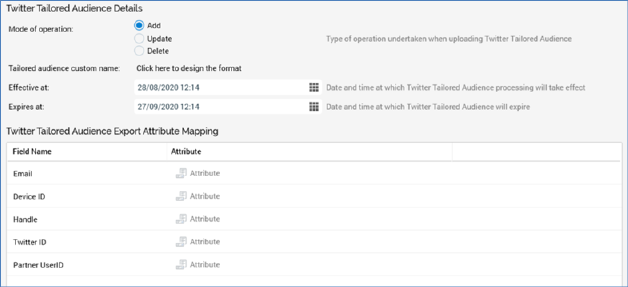
Twitter Tailored Audience Details Section
•Mode of operation: three radio buttons appear at this property, which allows you to specify the type of operation to be performed when uploading the Twitter Tailored Audience.
o Add (selected by default)
o Update
o Delete
•Channel: this dropdown property is displayed and mandatory when Mode of operation is set to one of Update or Delete. You can select the Twitter Tailored Audience channel to use when executing the offer.
•Synchronize with Twitter Ads: this button is displayed and enabled when Mode of operation is set to one of Update or Delete, and a Channel has been selected. When clicked, the Twitter Tailored Audiences associated with the channel are sourced from Twitter Ads, and the Twitter tailored audience property is populated.
•Twitter tailored audience: this dropdown property is populated on clicking Synchronize with Twitter Ads. It allows you to select a Twitter tailored audience in respect of which to perform the specified action (Update or Delete). The property is disabled when no values are available.
•Tailored audience custom name: a mandatory property, which is populated using the Design Tailored Audience Custom Name Format dialog. The following text parts are supported:
o String
o Date part
o Interaction name
o Trigger name
o Activity name
o Offer name
o Channel name
o Offer channel name
o Execution ID
o Workflow ID
o Audience ID
o Test indicator
•Effective at: this property allows you to specify the date and time at which Twitter Tailored Audience processing will take effect. A validation error is raised when the value is set to an earlier value than the current date & time.
•Expires at: this property allows you to specify the date and time at which the Twitter Tailored Audience will expire. It defaults to Effective date + 30 days. A validation error is raised when the value provided is before the specified Effective at date/time.
Twitter Tailored Audience Export Attribute Mapping Section
This list is used to map expected Twitter Tailored Audience parameters to RPI attributes. Two columns are shown:
•Field Name: exposing the following preset values:
o Email
o Device ID
o Handle
o Twitter ID
o Partner UserID
Attribute: you must map an attribute to each Field Name. Attributes can be mapped using browse or drag and drop. A validation error is raised when you map the same attribute more than once.