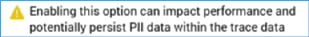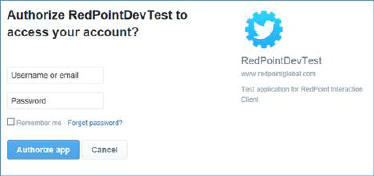
The following channel-specific fields are shown for Twitter Tailored Audience channels:
•API Service URL: this mandatory text property defaults to 'https://api.twitter.com', and can be a maximum of 1000 characters in length. It represents the URL used to connect to the Twitter Ads service. Note that RPI uses version 10 of the Twitter Ads API.
•Consumer key: this mandatory text property, which can be a maximum of 100 characters in length, represents the consumer key used to connect to the Twitter Ads service.
•Consumer secret: this mandatory text property, which can be a maximum of 100 characters in length, is also used when connecting to the Twitter Ads service.
•Authorization: a label advises of the channel’s authorization status:
When the channel has yet to be authorized, the label states ‘The connection to Twitter Ads service is not authorized' (this is the channel’s initial status).
When the channel has been authorized successfully, the labels states ‘The connection to Twitter Ads service has been authorized'.
A button accompanies the label.
When the channel has yet to be authorized, its text reads 'Click here to authorize Redpoint Interaction'. It is enabled on provision of an API Service URL, Consumer key and Consumer secret. Invocation opens a web browser panel over the Channels configuration interface in which is displayed a Twitter Ads authorization page.
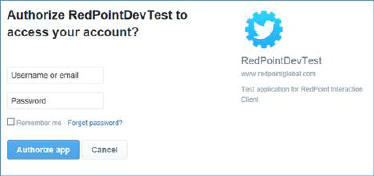
You can enter your registered username and password and click Authorize app.
If the credentials you supplied were correct, redirect URL displayed.
Copy the URL and return to RPI, where a Verification URL property will now be displayed.
Paste in the URL you copied and click the Get access token button. The Twitter Tailored Audience channel will now be authorized.
When the Twitter Tailored Audience channel has been authorized successfully, the button’s text is ‘Click here to reset the authorization token’. Invocation resets the LinkedIn channel’s authorization status to Not authorized and changes the button text to ‘Click here to authorize RPI’. If you elect to authorize the channel again, you may not have to provide credentials if having done so successfully previously.
•Advertising account: you can click this button to choose a Twitter advertising account. A list of advertising accounts associated with the supplied credentials is displayed in a dialog.
Select the account you wish to use, and click the OK button. You can also click Cancel is required. Having chosen an advertising account, you can clear your selection.
•Tailored audience list limit: this mandatory integer property defaults to 100, and accepts a range of values between 25 and 10,000. It allows you to define the maximum number of Twitter Tailored Audiences that can be displayed in an offer.
•API max retries: this mandatory integer property, which defaults to 30, and which accepts a range of values between 30 and 99, allows you to specify the number of retry attempts to be made when a request to the Twitter Ads API fails.
•Upload users max retries: this mandatory integer property, which defaults to 30, and which accepts a range of values between 30 and 99, allows you to specify the number of retry attempts to be made when an error occurs uploading users.
The following property is exposed at the Advanced tab:
•Enable trace: this checkbox, which is unchecked by default, allows you to specify whether to log API requests and corresponding replies from the service provider.
Note the following message, displayed when the property is checked: