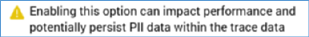
The following channel-specific fields are shown for Twitter Direct channels:
•Recipient's Twitter user ID: you must provide a string Column attribute to identify the user name of recipients of RPI Twitter Direct offers. You cannot select an attribute from an auxiliary database.
•Account name: as per the Twitter channel type, the name of the account that will be used to log into Twitter, and from whom RPI Twitter Direct messages will be received. Provision of an Account name is mandatory.
•Use custom app credentials: this checkbox is unchecked by default. If checked, the Consumer key and Consumer secret properties are enabled and mandatory. Otherwise, they are disabled. If the property is checked, the application associated with the provided key and secret will be used to send Twitter messages, instead of the default RPI Twitter app. Otherwise, the RPI Twitter app will be used in conducting all Twitter-related activities. If the property's value is changed, the channel will need to be re-authorized.
•Consumer key: this string property is mandatory when enabled (when Use custom app is checked). It accepts a maximum of 100 characters and allows you to specify the consumer key of the Twitter app to be used when sending Twitter messages using this channel.
•Consumer secret: this password-masked field is similarly mandatory when enabled and allows you to specify the consumer secret accompanying the consumer key provided.
•API version: this dropdown property exposes values 'V1' (the default) and 'V2'. It allows you to specify the version of the Twitter API to be used by the channel.
Authorization: a Twitter Direct channel must be authorized in the same way as a standard Twitter channel. Please see that channel type’s documentation for further details.•
The following property is exposed at the Advanced tab:
•Enable trace: if checked, API requests and responses will be logged at offer execution using the channel.
Note the following message, displayed when the property is checked:
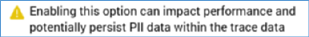
The following property is exposed at the Web Adapters tab:
•Web adapters: please see the Twitter channel documentation for details.
Note also that saving a Twitter Direct channel creates and executes a Validate channels job.