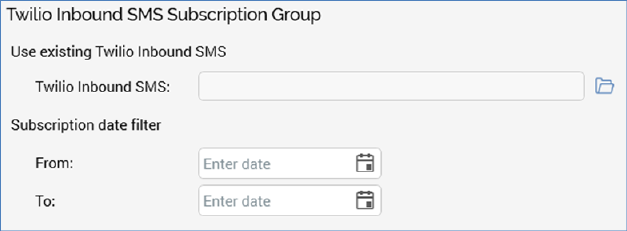
This section contains details of properties that are specific to subscription groups that support the Twilio Inbound SMS channel provider.
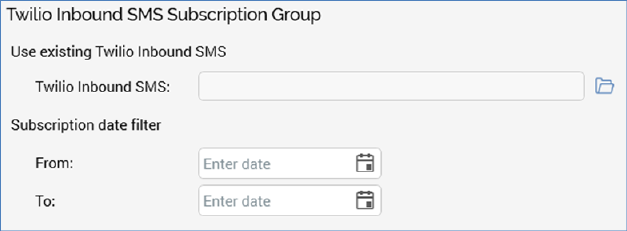
The Twilio Inbound SMS Subscription Group Designer contains the following properties:
•Twilio Inbound SMS: a Twilio Inbound SMS subscription group’s purpose is to track metrics in respect of a Twilio inbound SMS number.
You must browse for a Twilio Inbound SMS number with which to configure the subscription group. When you click the Choose Twilio Inbound SMS … button, the Choose Twilio Inbound SMS dialog is displayed. The dialog contains the following:
o Load from channel: you must select an existing Twilio Inbound SMS channel to load the list of associated Twilio Inbound SMS numbers.
o Choose Twilio Inbound SMS: a list of Twilio Inbound SMS numbers associated with the selected channel is displayed upon selection thereof. For each, the following are shown:
§ Icon
§ Name
§ Twilio Inbound SMS ID
§ Created (date)
o Refresh: clicking this button reloads the list of Twilio Inbound SMS numbers.
Clicking a Twilio Inbound SMS number removes the dialog from display and sets the property.
•Subscription date filter: this property consists of two optional dates (From and To), which are used to limit the date range across which subscription group results are displayed in the Interaction Designer. The provided To date must be later than or equal to the From date.
If only a From date is set, only inbound SMS results from that date to the current date are included in the subscription group's bubble count. If only a To date is set, only inbound SMS results from the account's inception to the selected date are included in the bubble count. If both the From and To date are set, inbound SMS results from the From date to the To date are included in the bubble count.