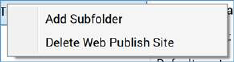
When you right-click a web publish site in the treeview, the following context menu is displayed:
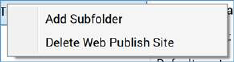
•Add subfolder: invocation of this option adds 'New folder' below the web publish site. Name uniqueness is ensured by the addition of an incrementing integer if a sibling folder with the same name already exists.
•Delete Web Publish Site: invocation of this option results in the deletion of the web publish site. Please see the documentation below for further details.
When you right-click a folder in the treeview, the following context menu is displayed:
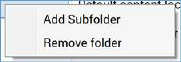
•Add subfolder: invocation of this option adds 'New folder' below the current folder. Name uniqueness is ensured by the addition of an incrementing integer if a sibling folder with the same name already exists.
•Remove folder: invocation of this option removes the current folder without display of an ‘Are You Sure?’ dialog.