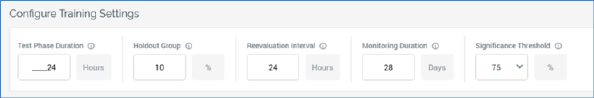
•Configure Training Settings section: containing the following:
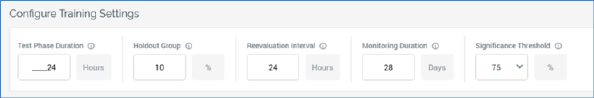
o Test Phase Duration (hours): this property represents the initial number of hours during which random content elements will be served, and their relative effectiveness measured. An integer, the property can have a minimum value of 0 and a maximum value of 999,999. It defaults to 24.
o Holdout Group (%): this property represents the proportion of visitors who will continue to be tested after the testing phase is complete. An integer, the property can have a minimum value 0 and a maximum value of 100. It defaults to 10.
o Reevaluation Interval (hours): this property represents the cyclical period, following the test phase, after which results data will be reevaluated to determine whether the winning content element has changed. An integer, the property can have a minimum value of 0 and a maximum value of 999,999,999. It defaults to 24.
o Monitoring Duration (Days): this property represents the number of days the goal smart asset will be monitored and evaluated by the Goal smart asset Monitor system task. An integer, the property can have a minimum value of 1 and a maximum value of 999. It defaults to 28.
o Significance Threshold: the level of certainty that defines that the winning content element has a greater conversion rate than other available assets. The higher the significance level, the more certain RedPoint Interaction must be that the winning content element is more effective in persuading visitors to attain the optimization goal. Significance threshold defaults to 75%.
•Configure Content and Weight Overrides section: this section is used to define a goal smart asset’s content elements. The following properties are displayed (and, unless otherwise indicated, are documented in the Configure Content and Applicability Section, elsewhere in this documentation:
o Content [n]
o Toolbar
o Type
o Content
o Weight Override (%): this property allows you to weight certain content elements so that they are rendered more or less frequently during a goal smart asset's test phase. Content elements with higher weight overrides are rendered more frequently...for example, a content element with a weight override of 50% will be rendered approximately twice as often as one with a weight override of 25%. Weight override is an optional decimal property, which defaults to a blank value, and which accepts a range of values from 0.01 to 99.99. Note that the sum of all supplied Weight overrides must be less than or equal to 100.
Note that, during the training phase, any content elements with blank weight values are weighted evenly; for example, if a goal smart asset contains three content elements, one with a weight override of 50% and two with blank weight overrides, during the asset's training phase the 50% content element will be rendered approximately twice as often as either blank content element (each of which will be rendered at approximately the same frequency). Note also that weight overrides apply irrespective of the asset's Optimization mode.
o Preview
An Add Content button is provided at the bottom of the list.
•