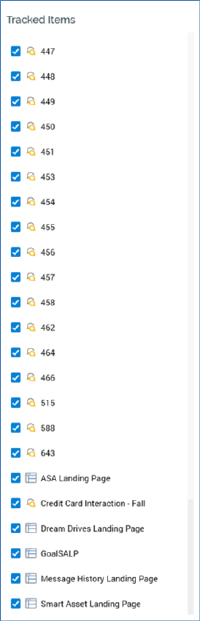
This section, displayed to the top left of the Realtime Report, lists all landing pages, external web pages, and/or interactions that match the currently-specified filter criteria.
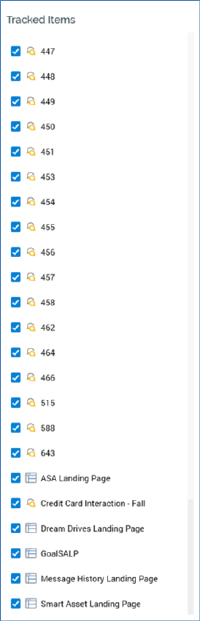
Items accordant with current search settings are listed. Currently-selected items are reflected at the Overview line chart and Detailed Results section. If no items are displayed, a message is shown.
For each item, the following are displayed:
•Checkbox: checked by default. When checked, data relating to the item are shown in the Realtime Report charts. When unchecked, data relating to the item are not shown.
•Icon: indicating whether the item is a landing page, external web page, or interaction.
•Name
•Toggle whether the results of this item are charted separately: this toggle button is not selected by default. When it is selected, series relating to the item in question are displayed at the Overview chart and legend.
Multiple items can be charted separately. A separately-charted item no longer counts towards standard aggregated results series (Page Visit, etc.).
•Toggle whether the latest daily published versions of this item are shown: this toggle button is only shown at landing pages and is not selected by default. When selected, is displays the time positions at which versions of the landing page were published on the Overview line chart. The first published instance of any given version shown (it is possible for a version of a landing page to be published multiple times; at each act of publishing the page, an instance is created). A version is represented by vertical dashed line. A black label at the bottom of the dashed line displays the version number.
Double-clicking a landing page in the list displays the page's most recent version in the Published Item Details interface. You can open multiple landing pages in separate Published Instance Details concurrently.
Double-clicking other item types has no effect.
A context menu is shown when you right-click an item:
•Show All Items: this option checks all items and displays their metrics in the charts.
•Hide All items: this option unchecks all items and removes them from the charts.
•Hide All But This: this option unchecks all items apart from the current.
•View Realtime Details: this option is only available at landing pages. It displays the current landing page's details in the Realtime Details interface.
•View File Information...: this option is only available at landing pages and interactions. It displays the current file's details in the File Information Dialog.
•Open Latest Version: this option is only available at landing pages and interactions. It displays the file's details in the Landing Page Designer.