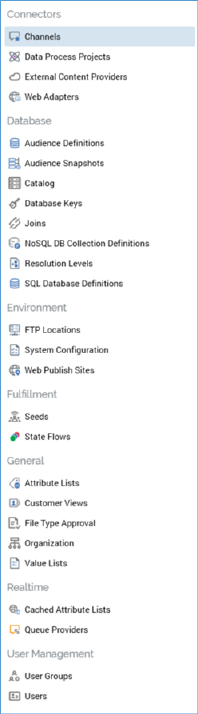
The interfaces list is displayed at the top of the toolbox.
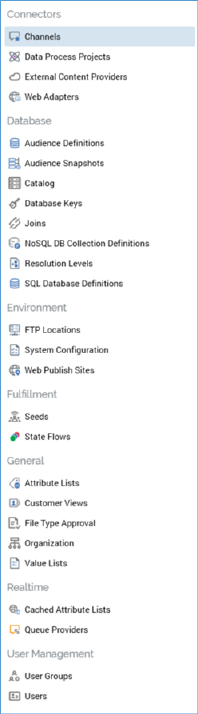
Interfaces are grouped as follows:
•Connectors
o Channels
o Data Process Projects
o External Content Providers
o Web Adapters
•Database
o Audience Definitions
o Audience Snapshots
o Catalog
o Database Keys
o Joins
o NoSQL DB Collection Definitions
o NoSQL DB Offer History Definitions
o Resolution Levels
o SQL Database Definitions
•Environment
o FTP Locations
o System Configuration
o Web Publish Sites
•Fulfillment
o Seeds
o State Flows
•General
o Attribute Lists
o Customer Views
o File Type Approval
o Organization
o Value Lists
•Realtime
o Cached Attribute Lists
o Queue Providers
•User Management
o User Groups
o Users
Depending on the database mode in which you are operating (SQL vs. NoSQL), not all of the options above may be available.
Clicking on an item in the list displays a dedicated configuration interface in the workspace, in which you can manage items of the appropriate type.