
The toolbox’s Comments tab exposes the following:

•Comment: you can add optionally add comments to the rule, which will be persisted with the new version of the file created when it is next saved. Comments are added using a multi-line text field, and can be a maximum of 1000 characters in length.
•Comment history: if no comments have been saved with the rule, a message is displayed:
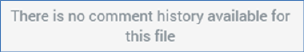
If comments have been saved, they are displayed in reverse chronological order.
The following read-only information is displayed for each comment in the comment history:
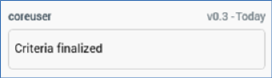
o Username
o File version
o Date/time added
o Comment