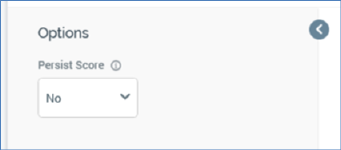
A decision scorecard’s toolbox is displayed to the left:
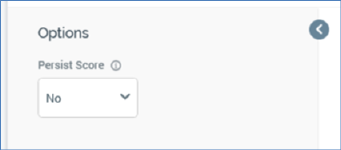
It is shown or hidden using the button provided.
It exposes the following options:
•Persist score: this dropdown field exposes values ‘No’ (the default) and ‘Yes’. When set to ‘Yes’, an accompanying Identifier field is displayed. If Persist score is set to ‘Yes’, on a scorecard being used to determine content to be shown to a landing page visitor, data is written back to the data warehouse table RPI_WebVisitorsScores, using the Web cache data importer system task. One record is persisted per visitor per scorecard Identifier. If a value in visitor/scorecard identifier context changes, the record in question is updated.
•Identifier: this field is shown if Save score is checked. It is mandatory if displayed, and its maximum length is 100 characters. It is used, as described in the Persist score property, to identify records in the RPI_WebVisitorsScores data warehouse table.