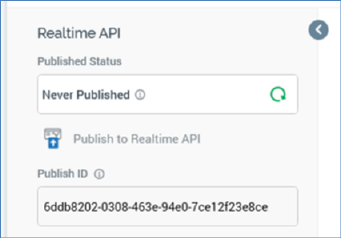
The realtime decision’s toolbox is shown to the left.
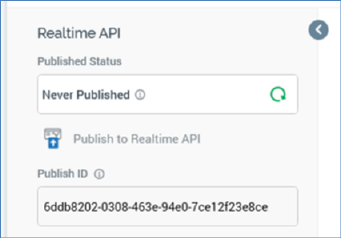
Its display is controlled using the Show/Hide Toolbox button. The toolbox is shown by default.
It contains a single Realtime API section, which, in turn, contains the following:
•Published Status: read-only, and one of:
o Never Published: the following information tooltip is provided:
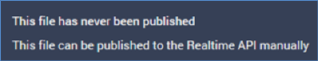
o Published: the following information tooltip is provided:
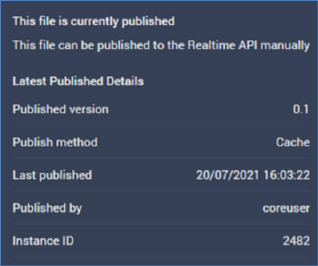
o Unpublished: the following information tooltip is provided:
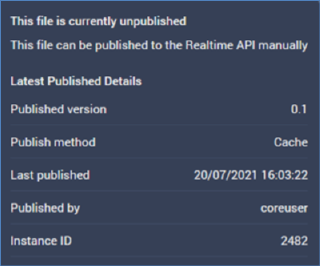
•Refresh: you must click this button to manually refresh the file's latest Published Status (published status changes are not displayed automatically).
•Publish to Realtime API: clicking this button allows you to publish the file for use with the RPI Realtime API. It is enabled when the file is valid, and contains no unsaved changes. Invocation creates a Publish job and displays it in the My Jobs dialog. Following a successful publish, the file's Published Status is set to Published, and the Unpublish from the Realtime API button is displayed.
•Unpublish from Realtime API: this button is displayed and enabled when a file is Published. Clicking it unpublishes the file, meaning it can no longer be used by the RPI Realtime API, and is protected by an 'Are You Sure?' dialog. Upon invocation, an Unpublish job is created and displayed in the My Jobs dialog. Following a successful unpublish, the file's Published Status is set to Unpublished, and the Unpublish from the Realtime API button is hidden.
•Publish ID: this read-only GUID is used to uniquely identify the realtime decision during evaluation by the Realtime API. You can select it to copy it to the clipboard.
When a realtime decision is evaluated directly using the Realtime API, if its decision criteria are satisfied, the returned ResultContent is true. If not satisfied, the returned ResultContent is false.