
The Realtime Layouts Interface toolbar exposes the following:

•Add New Realtime Layout: clicking this button displays the Add New Realtime Layout overlay (covered elsewhere in this documentation).
•Filter: an information tooltip accompanies this property:
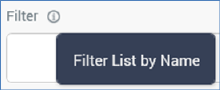
You can enter a text string by which to filter the list of realtime layouts; only realtime layouts with a matching name will be displayed when you do so. The filter is applied automatically within a few seconds of text being entered.
•Previous/Next Page: these buttons afford access to previous or subsequent pages’ worth of realtime layouts.
•Refresh: clicking this button reloads the list of realtime layouts.