
The Data Connectors Interface toolbar exposes the following:

•Add New Data Connector: clicking this button displays the Add New Data Connector overlay, which is documented separately.
•Filter: an information tooltip accompanies this property:
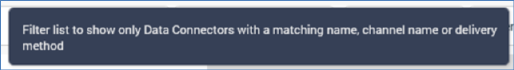
You can enter a text string by which to filter the list of data connectors; only data connectors with a matching name, channel name or delivery method will be displayed when you do so. The filter is applied automatically upon text being entered.
•Where Connectors: an information tooltip accompanies this property:
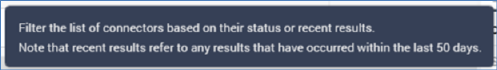
A dropdown allows you to filter the list of data connectors in accordance with the selected value - where data connectors...
o Have any status
o Have no results
o Have recent failures
o Have no recent failures
o Have no recent results
Note that, in the above, 'recent’ refers to any occurrence within the last 50 days.
•Order By: this dropdown allows you to order the list of data connectors by name, or by created date (the default).
•Previous/Next Page: these buttons afford access to previous or subsequent pages worth of data connectors.
•Refresh: clicking this button reloads the list of data connectors, and refreshes the statuses of entries displayed therein.