
A toolbar is provided within the Audience Instance Viewer.

The toolbar gives access to the following functionality:
•Open Latest Audience : displays the most up-to-date version of the audience upon which the current audience instance is based, in the Audience Designer.
•Audience Properties: displays a read-only representation of the instance's audience’s properties.
•Status: this toggle button controls display of the Audience Instance Viewer’s status summary panel. If the panel is on display, toggling this button removes it. If it is hidden, the panel is shown. The button is selected by default when the Audience Instance Viewer is opened.
•Audience Metadata: displays a read-only representation of the instance's metadata.
•Audience Placeholders: displays a read-only representation of the instance's placeholders.
•Segment Summary Results: invokes the Results Window to show details of segment metadata assignment and counts (if available).
•View Insights: displays insights for the audience in the Insights Window.
•Log: displays the current state of the log for the audience instance as a whole. Log entries are displayed in descending chronological order within the Instance Log Viewer dialog.
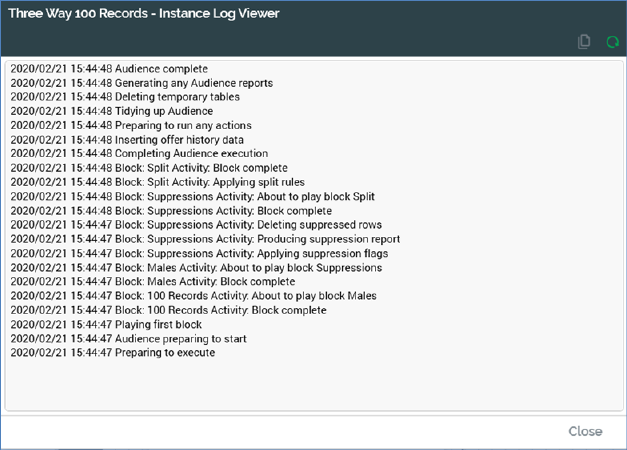
•Copy image to Clipboard: Clicking this button copies the contents of the workspace to the clipboard (even if its full contents are not currently visible).
•Refresh: reloads the contents of the Audience Instance Viewer.