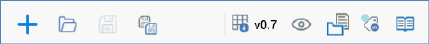
The Export Template Designer toolbar exposes the following options:
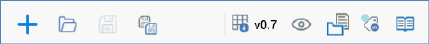
o Save the changes
o Abandon the changes
o Abandon creation of the new Export template
The new export template’s name is ‘New Export Template’. Its other properties are set to their default values.
•Open an existing Export Template: displays the File System Dialog, allowing you to navigate those folders within the RPI file system to which you have access in order to locate an export template to open. Only export template files are displayed in the File System Dialog. You can invoke OK to open the export template. You can also cancel opening an export template.
•Save the current export template: saves the selected export template to an existing filename. This option is only enabled if an export template to which changes have been made is displayed. If the export template has been saved previously, it is saved to its existing file, and its version number is incremented.
If the export template is yet to be saved, Save behaves like Save as…: the File System Dialog is displayed, allowing you to navigate accessible folders within the RPI file system to locate a folder to which to save the export template. Having done so, you can invoke OK to perform the save, which creates a new, independent export template file. You can also cancel saving an export template.
•Save the current export template as...: invoking Save as… displays the File System Dialog, allowing you to navigate accessible folders within the RPI file system to locate a folder to which to save the export template. Having done so, you can invoke OK to perform the save. Export Templates are persisted as ‘Export Template’ files. Note that you can also cancel saving an export template.
•Version number
•Follow/Unfollow File: please see the RPI Framework documentation
•File options: please see the RPI Framework documentation
•File Metadata: please see the RPI Framework documentation
•Linked Page options: please see the RPI Framework documentation