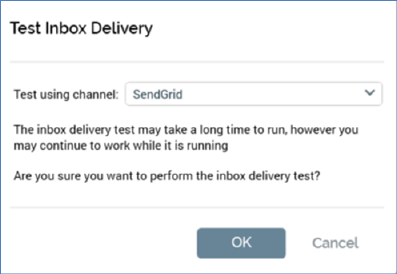
This button allows you to request an inbox preview report and spam check for the current email offer. Access to this functionality is controlled by the Offer Inbox Preview functional permission. If you click the button when the offer contains unsaved changes, or when it is invalid, a warning is displayed.
A warning is also shown when system configuration setting EmailTestCredentials, which is used to persist details of the credentials to be used to connect to the third-party inbox delivery provider, is not configured with a valid API login and password.
Invocation of Test Inbox delivery displays a dialog:
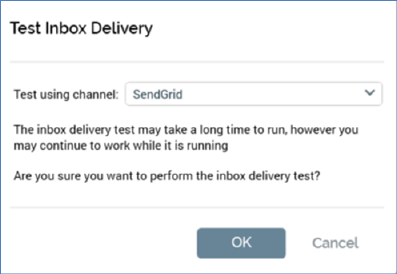
You can select the email channel you wish to use to test inbox deliverability. Note display of the message advising that the test may take a period of time.
If you elect to proceed, an Email delivery test job is created and displayed in the My Jobs Dialog. Full details of the job and Dialog can be found in the My Jobs documentation.