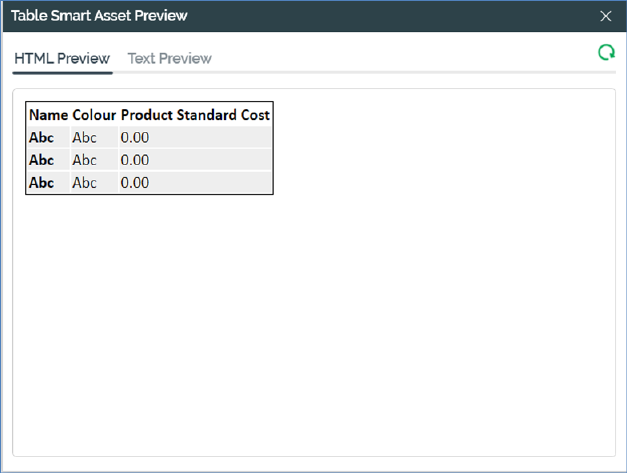
When displayed for a Predefined table smart asset, the modeless Table Smart Asset Preview dialog contains HTML and Text Preview tabs:
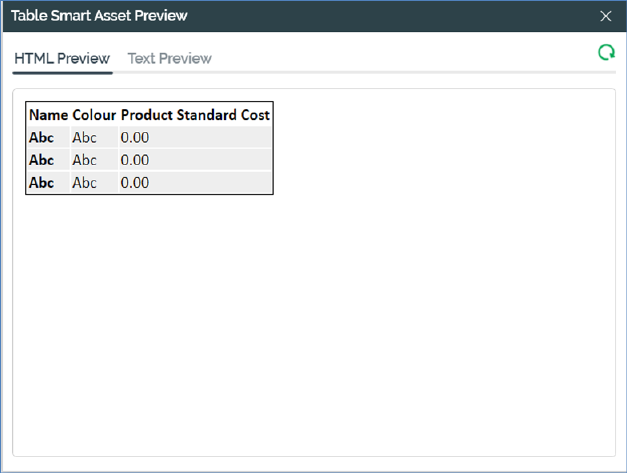
Three rows are displayed. A Refresh button is provided.
The HTML Preview and Text Preview tab only are provided when previewing a Custom HTML and Custom Text table smart asset, respectively.