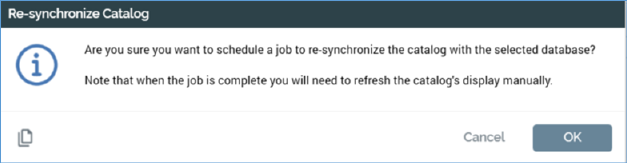
This option allows you to synchronize or re-synchronize the currently-selected database’s catalog. Synchronization allows any changes in the database’s schema to be reflected in the catalog.
Its invocation is protected by an ‘Are you sure?’ dialog.
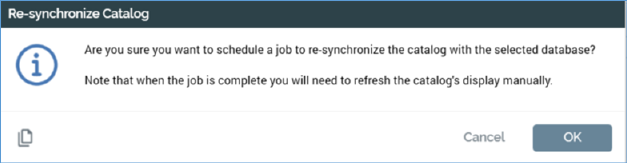
Note the message at the bottom of the dialog.
If you proceed, a Catalog re-sync job is created and displayed in the My Jobs Dialog. Full details of the job and Dialog can be found in the My Jobs documentation.
Upon successful completion of the synchronize job, if the Catalog configuration interface is still displayed, a label is shown at the top:

Invocation of Refresh within the Configuration Workbench menu causes the up-to-date version of the catalog to be displayed within the treeview.