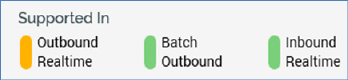
This section provides a summary of three contexts in which smart assets can be used, and the current smart asset's ability to be utilized in each of them.
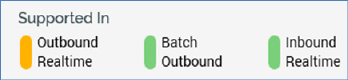
The three contexts in which smart assets are supported are:
•Outbound realtime: the smart asset in included in an outbound message (e.g. an email offer), and the RPI Realtime API is used to make content applicability decisions when the message is consumed by its recipient. This means that an image rendered to an email recipient can be changed dynamically when the mail is viewed in her or his inbox.
•Batch Outbound: the smart asset is included in an outbound message (e.g. an email offer), and the decision as to which content to serve is made prior to the message being sent.
•Inbound Realtime: the smart asset is used in a realtime capacity - e.g. via a call to an RPI Realtime Decision endpoint, or when hosted in a landing page.
Each context is accompanied by a status indicator, indicating the following:
•Green: the current asset is fully supported in the context.
•Gray: the current asset is not supported in the context.
•Yellow: shown at Outbound realtime and Batch Outbound; indicates that the smart asset can be supported in the context but is not currently.
Statuses are calculated in real time, as a smart asset is updated. They are determined as follows:
•Outbound realtime:
o If an Attribute or Audience Segment smart asset:
§ Not Supported
o If a Rule or Model smart asset:
§ If all content is set to image assets, or to inline absolute URLs:
•If When...used in Outbound is set to 'Determine...once...':
o Can be supported, but is not currently
•If When...used in Outbound is set to 'Determine...in realtime...':
o Fully Supported
§ Else:
•Not supported
o If a Goal smart asset:
§ If all content is set to image assets, or to inline absolute URLs:
•Fully Supported
§ Else:
•Not Supported
o If an Advanced smart asset:
§ If at least one variant and its messages are configured with all image content:
•Fully Supported
§ If Outbound realtime is supported, the tooltip shown on hovering over the same displays the following:
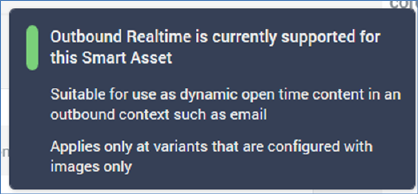
§ If Outbound realtime is not supported, the same tooltip displays the following:
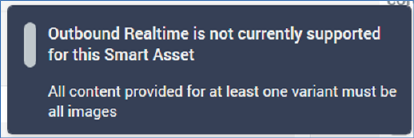
•Batch Outbound:
o If an Attribute or Audience Segment smart asset:
§ Fully Supported
o If a Rule smart asset:
§ If all content is configured with selection rules:
•If When...used in Outbound is set to 'Determine...once...':
o Fully Supported
•If When...used in Outbound is set to 'Determine...in realtime...':
o Can be supported, but is not currently
§ Else:
•Not supported
o If a Model smart asset
§ If When...used in Outbound is set to 'Determine...once...':
•Fully Supported
§ If When...used in Outbound is set to 'Determine...in realtime...':
•Can be supported, but is not currently
o If a Goal smart asset:
§ Not Supported
o If an Advanced smart asset:
§ Not Supported
•Inbound Realtime:
o If an Attribute or Audience Segment smart asset:
§ Not Supported
o If a Rule, Model, Goal or Advanced smart asset
§ Fully Supported
Note that wider caveats about smart assets’ suitability for inclusion in offer content also apply; for example, to use an outbound realtime asset in an SMS offer, it would be necessary to use it to personalize a link with dynamically determined URL content. Inclusion of standard text content is precluded by the statements above, and images cannot be used in SMS offers.