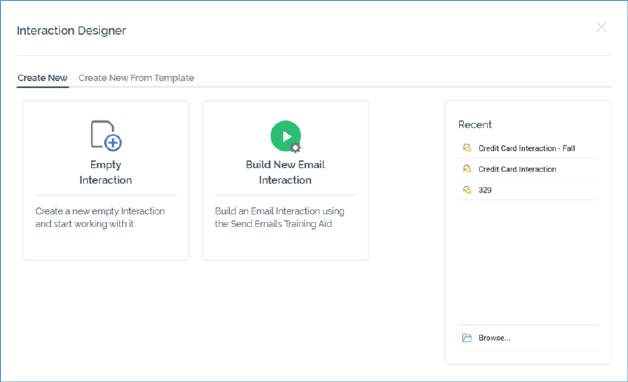
The Interaction Designer Start Page is shown upon invocation of Interactions at the quick access menu, and also on clicking Create new Interaction at the Interaction Designer toolbar.
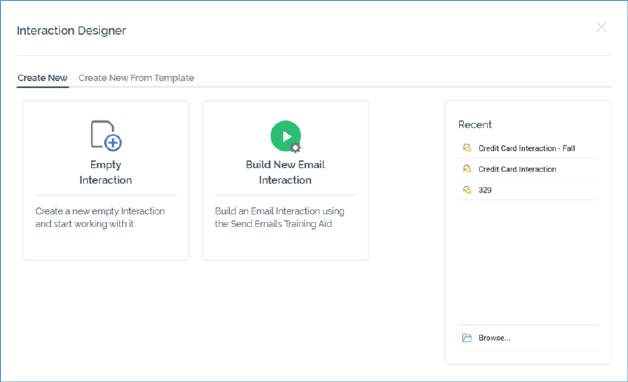
It contains a tabset, which exposes Create New and Create New From Template tabs.
The Create New tab exposes the following:
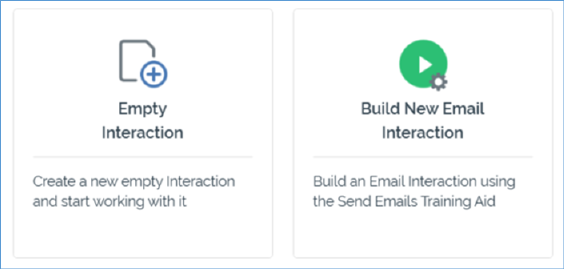
•Buttons facilitating the following:
o Empty Interaction: creates a new, unconfigured interaction and displays it in the Interaction Designer.
o Build New Email Interaction: launches the Send Emails training aid (please see the Training Aids documentation for more information).
The Create New From Template tab lists any interaction templates configured at the current RPI client:
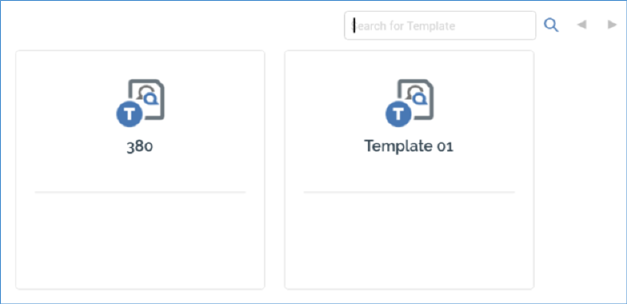
More information on interaction templates is provided elsewhere in this documentation.
You can search for a template using the field and button provided. If multiple search results are displayed, they can be accessed using the Previous and Next buttons.
In addition, the Start Page also exposes the following:
•Recent: lists recently-accessed audiences, facilitating the opening of the same.
•Browse: displays the Open Interaction File System Dialog, allowing you to select an audience to open.
A Cancel button is shown at the top of the Start Page. Clicking it removes the Start Page from display, and redisplays the Interaction Designer. The Cancel button is only shown on invocation of the Start Page by clicking Create new Interaction at the Interaction Designer toolbar.