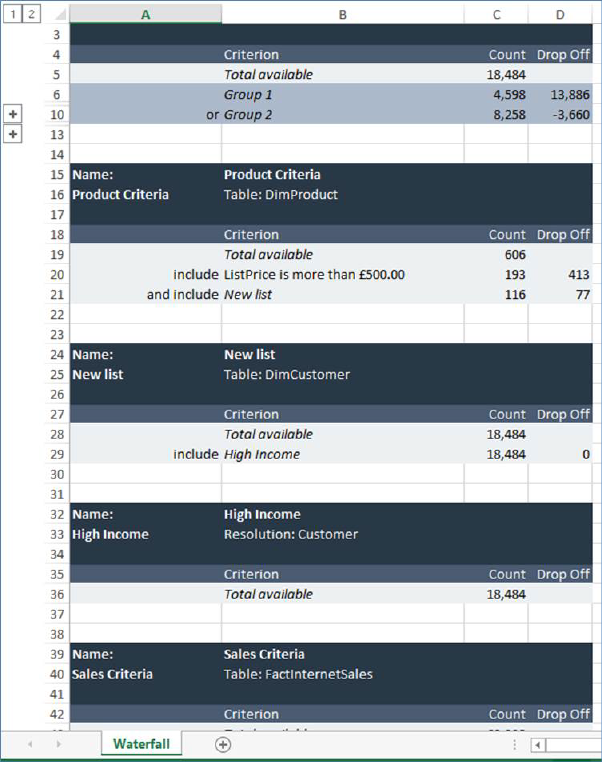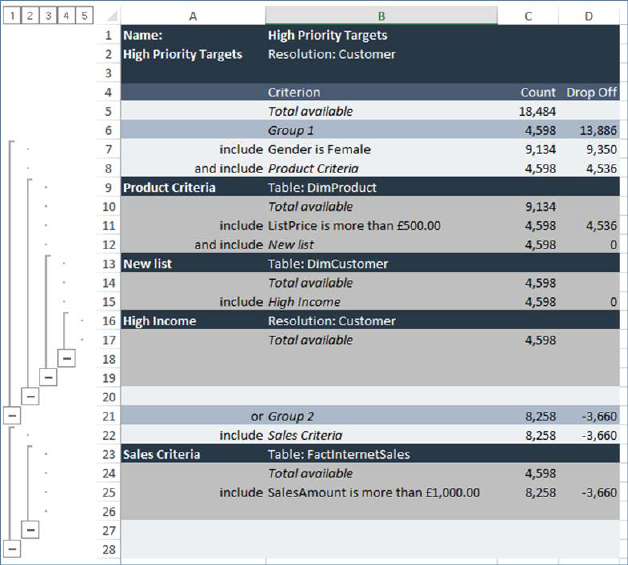
Upon saving a selection rule waterfall report from the Save Selection Rule Waterfall Report As… Windows file system dialog, a Waterfall for selection rule ‘[rule name]’ job is created.
Following the job’s completion, and assumption of a Download Completed status, an Open File button is displayed.
Note that if you close and re-open the RPI client application, the Open File button is replaced by a Download button; you must save the report again before the Open File button is displayed.
On clicking Open File, the waterfall report is displayed in Excel (which must be installed for the report to be run). A waterfall report contains:
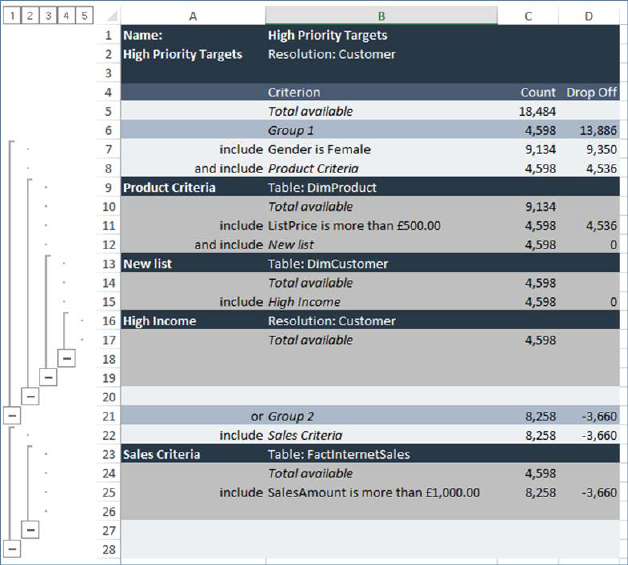
•Initial header section, containing selection rule name and resolution level.
•Summary grid, displaying, for each criteria list within the rule:
o Name of the criteria list
o And/Or relationship to the previous list (if not the first list)
o Count after application of the criteria list
o Drop-off after application of the criteria list (if not the first list)
•For each criterion within each criteria list:
o Name of the criterion
o Count after application of the criterion
o Drop-off after application of the criterion (if not the first criterion)
If configuration setting EnableNonNestedStyleWaterfallReport is set to True, the contents of the report that are rolled up using the controls to its left are instead shown inline.