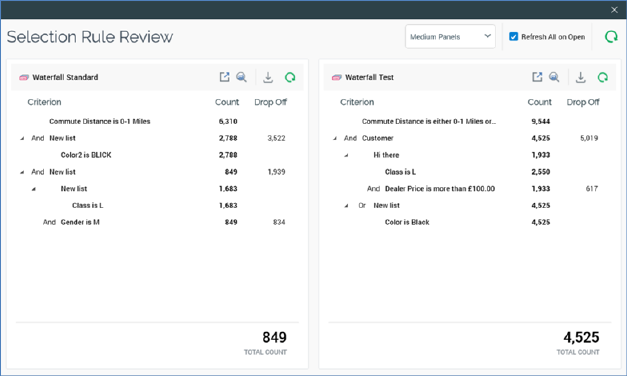
The Selection Rule Review Window is a non-modal Window, which is displayed on invocation of Review at the Rule Designer toolbar. It is used to compare selection rules’ waterfall counts side-by-side.
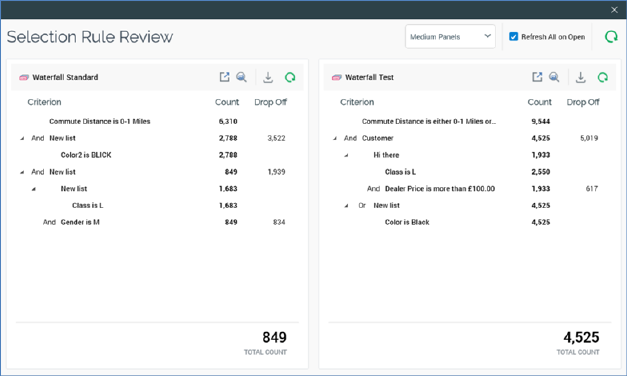
The Window contains the following:
•Toolbar, exposing the following:
o [Panel size]: a dropdown, exposing the following values:
§ Short Panels
§ Medium Panels (the default)
§ Tall Panels
The property allows you to specify how tall panels shown in the Window should be...e.g. Short Panels:
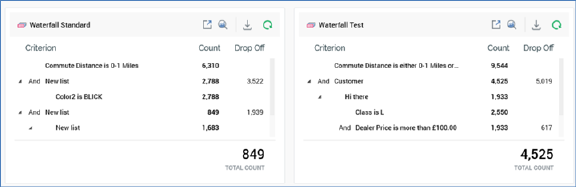
...vs. Tall panels:
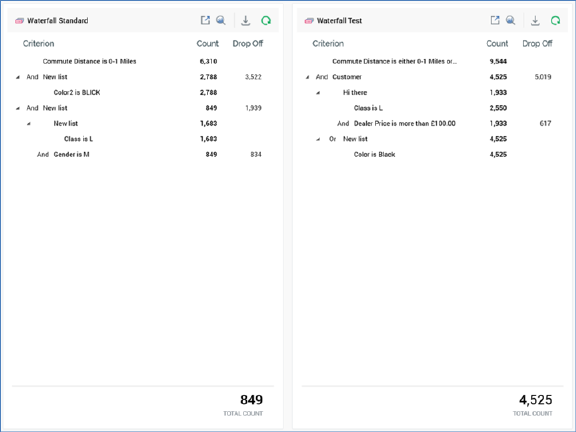
o Refresh All On Open: this checkbox is checked by default. When checked, all rules displayed in the Window are refreshed automatically on initial display. When unchecked, no counts are shown, and the following is displayed at the bottom of each rule:
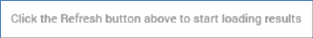
o Refresh All: clicking this button refreshes counts at all rules displayed in the workspace.
•Rules: the standard and basic selection rules shown within the Rule Designer at the Window's invocation are displayed, with the panel size used accordant with the current selection. The following are displayed at each rule:
o Name
o Toolbar:
§ Pop Out
§ View Insights
§ Save results as an Excel document
§ Refresh
o Waterfall Counts
o Total Count