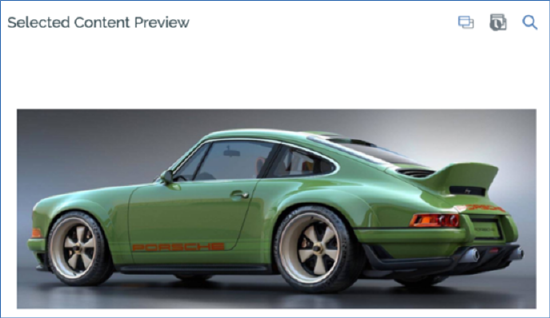
This section displays a preview of the selected content element.
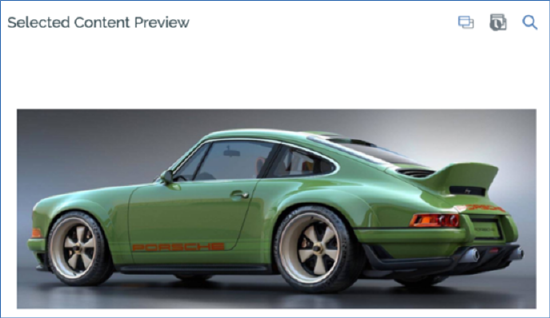
The following buttons are available in respect of the content element:
•Open latest version of the Asset
•Open this version of the Asset
•View File Information
In addition, if the version of the content element published within the smart asset was not the latest, clicking the Open This Version button opens the historical version of the content element. Open This Version is also available if a web form asset version is selected at the Total Version Form Submissions pie chart.
If the selected content element is a smart asset that exposes no default content, a message (‘No default content available for the selected asset’) is displayed instead of the preview.
The selected content preview section is not displaying when viewing selection rule or realtime decision results.