
If the Single Customer View is invoked without any customer views having been defined, a message is shown at the Search Criteria section within the Search overlay:

The fields displayed within the search criteria section are defined by the selected View and Scope property values. Data type masks are provided as appropriate. Note that searches are case-dependent, and that the use of wildcard characters (e.g. ‘%’) is not required.
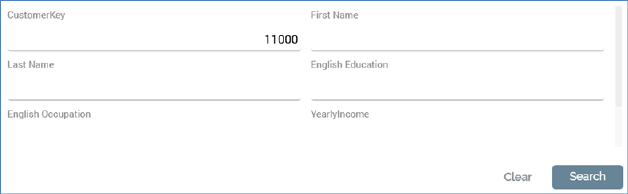
In addition, two buttons are shown below the search criteria:
•Clear: this button is enabled on a value being entered in a search criterion field. Clicking it removes from display all entered search criteria, as well as Search Results (if any are shown).
•Search: this button is enabled on a value being entered in a search criterion field. Clicking it displays a 'Refreshing' icon at the Search Results section and creates a Customer View Search job (note that the My Jobs dialog is not displayed). Once the job has completed, any matching search results are displayed in the Search Results section. If no results are found, a message is displayed instead.
•