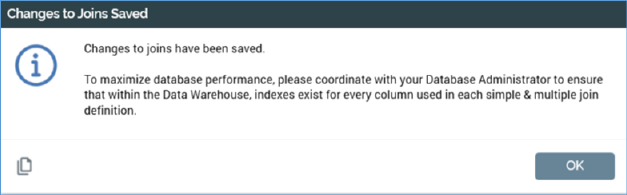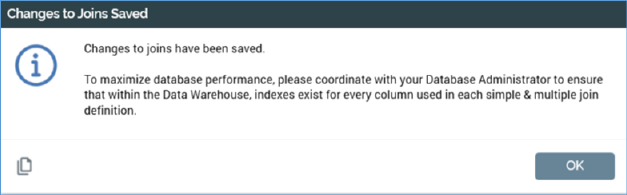
This is done using the Save changes to Joins toolbar button. Any changes are validated (e.g. it is not possible to create more than one identical simple or multiple join). Any validation errors are advised via a dialog and you may not proceed with Save until they are fixed. Following a successful save, all join States are updated to Unchanged. Any deleted joins are removed from display.
The following message is shown when saving joins: