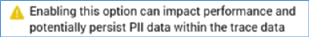
The following channel-specific fields are shown for Salesforce Marketing Cloud MobileConnect SMS channels:
•Recipient phone: this attribute defines the field in which a contact’s cellphone number is stored. Provision of Recipient phone is mandatory. You can browse for an attribute using the recent items chooser or File System Dialog. You can also drag an attribute from the toolbox and drop it directly onto the field. Once selected, you can clear the attribute, or view its details in the File Information Dialog. Note that any cellphone number data must not contain the ‘+’ character.
•Service Credentials section: exposing the following properties:
o API URL: this property represents the URL that will be used to connect to the Salesforce Marketing Cloud MobileConnect SMS service. A mandatory text field, it can be a maximum of 1000 characters in length. It defaults to the value ‘https://www.exacttargetapis.com/sms/v1’.
o Client ID: this mandatory text property represents the client ID that will be used to authenticate API calls to Salesforce Marketing Cloud MobileConnect. It can be a maximum of 100 characters in length.
o Client secret: this password-masked text field can be a maximum of 100 characters in length. It represents the client secret that is used to authenticate API calls to Salesforce Marketing Cloud MobileConnect.
o Use short code: this checkbox is checked by default. When checked, the channel will use the supplied Short code when sending SMS messages. When unchecked, the Long code is used instead.
o Country code: this dropdown field defaults to the value ‘US United States’. It is enabled when Use short code is checked and represents the country code associated with the specified short code. Available values are as follows:
§ US United States
§ GB United Kingdom
§ BR Brazil
§ DE Germany
o Short code: this text field is enabled when Use short code is checked. It is mandatory when enabled and can be a maximum of 100 characters in length. It should be set to a valid short code as set up at the Salesforce Marketing Cloud MobileConnect account.
o Long code: this text field is enabled when Use short code is unchecked. It is mandatory when enabled and can be a maximum of 100 characters in length. It should be set to a valid long code as set up at the Salesforce Marketing Cloud MobileConnect account.
o Keyword: this mandatory text field can be a maximum of 100 characters in length. It represents the keyword that will be used when subscribing mobile numbers.
•Suppressions section: exposing the following properties:
o Auto-suppress: this checkbox is checked by default. When checked, at SMS offer execution, sending of messages to any phone number registered in the SMS suppression table is prevented.
o Custom suppression table: this checkbox is unchecked by default. When checked, the Suppression table name field is enabled. It allows you to override the system default suppression table with a custom table.
o Suppression table name: this text field is enabled when Custom suppression table is checked. It is mandatory when enabled and can be a maximum of 50 characters in length. The value supplied must be database-valid. When supplied, a custom suppression table is created using the name supplied.
•Miscellaneous section: exposing the following:
o Opt-out message: this optional text property is used to specify text that will be appended to marketing messages to provide help and opt-out guidance. It can be a maximum of 100 characters in length.
o Request timeout: this integer property defaults to 60. It represents the period of time, in minutes, for which RPI will wait for Salesforce Marketing Cloud MobileConnect API requests to complete before timing out.
o Enable trace: this checkbox is unchecked by default. When checked, RPI will log API requests and corresponding responses from Salesforce Marketing Cloud MobileConnect.
o Enable trace: if checked, API requests and responses will be logged at offer execution using the channel.
The following property is exposed at the Advanced tab:
•Enable trace: if checked, API requests and responses will be logged at offer execution using the channel.
Note the following message, displayed when the property is checked:
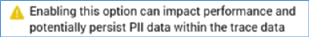
Note that, in the Web Adapters tab, you can add a URL shortener adapter only to the channel.
When you create a new Salesforce Marketing Cloud MobileConnect SMS channel, or when an existing channel's Recipient phone field is changed, an orange message is displayed to top of the channel configuration interface:
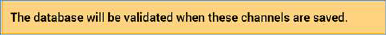
When the message is displayed, at invocation of Save, a Validate channels job is created and displayed in the My Jobs Dialog. Full details of the job and Dialog can be found in the My Jobs documentation. The message is removed immediately on saving.