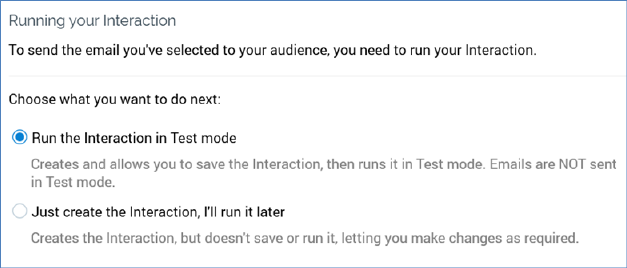
This interface allows you to choose whether to execute a test send of the interaction created using the Send Email training aid immediately, or whether to simply create it and allow it to be executed later.
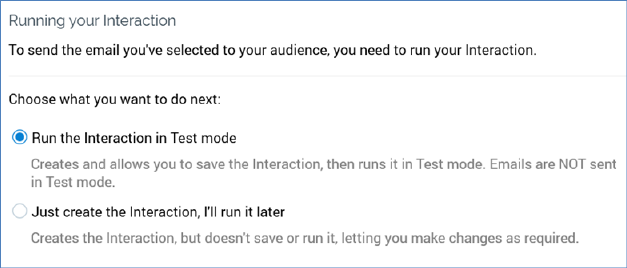
Two radio buttons are displayed:
•Run the Interaction in 'Test' Mode: this option is selected by default. When selected, on completing the training aid, the new interaction will be created and saved, and then run in Test mode (note that emails are NOT sent in Test mode).
•Just create the interaction, I'll run it later: when this option is selected, on completing the training aid, the new interaction will be created, but not saved or run.
The following buttons are available:
•Go Back: returns to the Configure your Interaction interface.
•Continue: if Run the Interaction in ‘Test’ mode was selected, a Save Interaction As… File System Dialog is displayed, allowing you to save the interaction before its execution. Irrespective of radio button selection, Continue navigates to the Interaction Created interface.