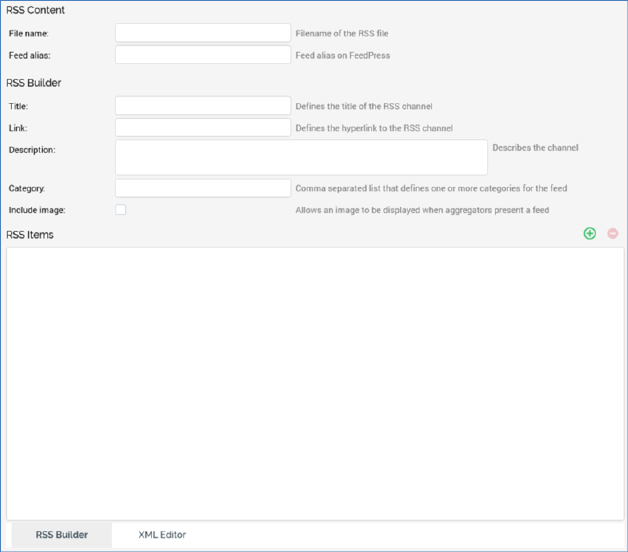
The RSS delivery method allows you to create and load RSS documents, and monitor counts of subscribers and readers thereof.
Note that FeedPress is used to track the count of the subscriptions to and reads of the RSS document. This is done by replacing the document's links with tracking links when the original RSS URL is passed to FeedPress. By using the feed alias, RPI can request subscriber and read counts from FeedPress.
The following properties are displayed for RSS offers:
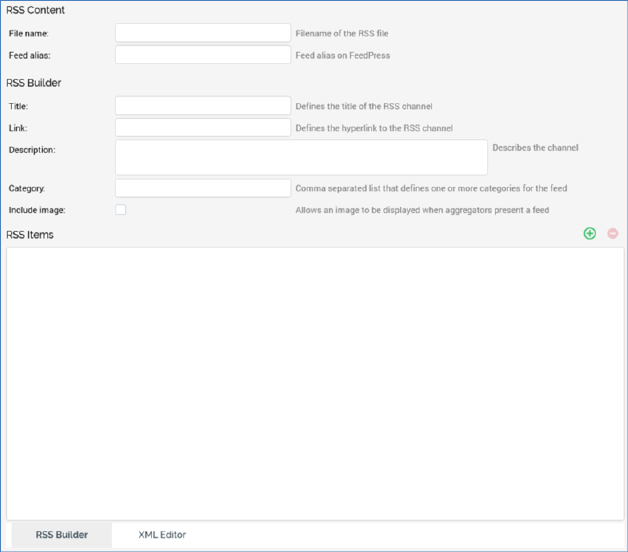
•RSS Items section:
o Filename: this mandatory property represents the filename of the RSS document with which the offer is configured. It can be a maximum length of 250 characters.
o Feed alias: this mandatory property represents the alias by which the RSS feed is known on FeedPress. It can be a maximum of 50 characters in length. Feed alias is used to retrieve metrics during RSS channel synchronization. When the supplied Feed alias does not exist in FeedPress, the feed will be created in FeedPress using the RSS URL. When the Feed alias already exists in FeedPress and the feed URL is different from the expected output URL, the feed URL in FeedPress must be manually updated so that subscribers can see the feed update.
•RSS Content section
This section contains two tabs: RSS Builder and XML Editor. If you switch from the XML Editor tab to the RSS Builder tab, a warning dialog is displayed.
•RSS Builder tab: allows you to define RSS items through a series of properties.
o Title: this mandatory property allows you to set the title of the RSS channel. It can be a maximum of 250 characters in length.
o Link: this mandatory property allows you to set the hyperlink to the RSS channel. It can be a maximum of 1000 characters in length.
o Description: a mandatory property that can be a maximum of 1000 characters in length.
o Category: this optional, comma-separated list defines one or more categories for the feed. It can be a maximum of 250 characters in length.
o Include image: this checkbox is unchecked by default. If checked, the image properties are shown.
o URL: displayed and mandatory if Include image is checked. This property defines the URL to the image. It can be a maximum of 1000 characters in length.
o Title: displayed and mandatory if Include image is checked. This property defines the text to be shown if the image cannot be displayed. It can be a maximum of 250 characters in length.
o Link: displayed and mandatory if Include image is checked. This property allows you to specify a hyperlink to the website offering the RSS channel. It can be a maximum of 1000 characters in length.
o RSS Items: this property allows you to specify a series of RSS items to be displayed in the feed at RSS offer execution. It consists of a toolbar and a list.
§ Toolbar:
•Add new item: invocation of this option add a new, unconfigured RSS item to the list.
•Remove selected item: enabled when an RSS item is selected. Invocation removes the item from the list without displaying an 'Are You Sure?' message.
§ List: displays all of the RSS items with which the offer is configured.
Each item has the following properties
•RSS icon
•Title: mandatory, and a maximum of 250 characters in length.
•Description: mandatory, and a maximum of 1000 characters in length.
•Link: mandatory, and a maximum of 1000 characters in length.
•Author: optional, and a maximum of 250 characters in length.
•Category: optional, and a maximum of 250 characters in length.
•Include image: a checkbox, which is unchecked by default. If checked, the RSS item image properties are shown.
•URL: displayed and mandatory if Include image is checked. The property can be a maximum of 1000 characters in length.
•Title: displayed and mandatory if Include image is checked. The property can be a maximum of 250 characters in length.
•Link: displayed and mandatory if Include image is checked. The property can be a maximum of 1000 characters in length.
•XML Editor tab: allows you to define RSS items using XML.
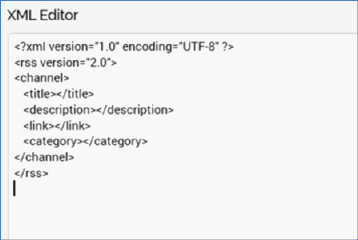
A single multiline entry field is supplied, within which you can add and edit XML RSS content.