
This button allows you to initiate the file approval process for the file you are currently viewing.

The button is displayed when the file has been saved and no outstanding changes exist within it. If you attempt to invoke Request Approval when the file is invalid, a warning message is displayed.
Invocation of Request Approval displays the Request File Approval dialog.
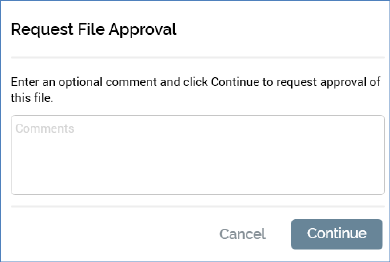
If you wish, you can enter an optional comment to accompany your file approval request (the comment can be a maximum of 1000 characters in length).
You can then click Continue, which sets the file’s status to Awaiting approval, and displays the Revoke Approval button. A direct pulse notification is sent to all potential approvers (notifications are not sent if system configuration setting EnablePulseMessages is set to False). If a potential approver is logged in, he or she receives a desktop notification.

Note that, from the potential approver’s perspective, the file’s approval status is Approval required.
An email notification (entitled 'Approval request') is also sent to all potential approvers:
'A request has been made by [Approval requester] to approve the file '[filename]''
'[Comments]'
'File details:'
‘Server’
'File name'
'File type'
'Version'
‘Online approval link’
‘Links For Review’
If an email offer was staged at its approval request, the email also contains a Links for Review section, which lists each staged file’s URL. The recipient can click each hyperlink to review the email’s content in his or her default browser. The same section is also included in the email sent on a file’s approval being re-requested.
If the file type’s approval criteria are defined such that they cannot be met (due to there being an insufficient number of users in the pool of potential approvers), a warning message displayed ('There are insufficient users to meet the minimum required approvers configured for this approval type').
If you elect not to proceed with launching the file approval process, you can click Cancel, which removes the dialog from display without proceeding with the approval request.