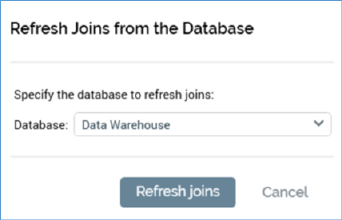
You can refresh your RPI joins by automatically creating them based on existing joins in the data warehouse or an auxiliary database. This is carried out by clicking the Refresh Joins from the Database button in the Joins interface.
If no auxiliary databases are configured at the current RPI client, an ‘Are you sure?’ dialog is displayed. Proceeding with the refresh creates a Joins refresh job and displays it in the My Jobs Dialog. Full details of the job and Dialog can be found in the My Jobs documentation. On completion, the data warehouse’s joins will have been refreshed. Existing joins are unaffected when you refresh joins; only new joins are appended during refresh.
If one or more auxiliary databases are configured at the local RPI client, a dialog allows you to select the database in respect of which to initiate the joins refresh.
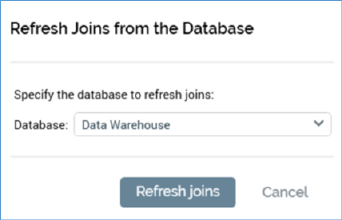
You can select the database using the dropdown, and then click Refresh Joins to proceed with the refresh (after confirming your intention at the ‘Are You Sure?’ dialog).