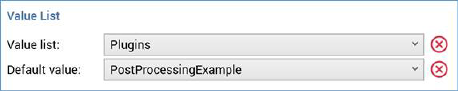
The RealtimeContentPlugins setting is used to define an optional list of plugins that can be used to perform post-processing upon content selected during execution of a smart asset.
The setting’s Value property appears as follows:
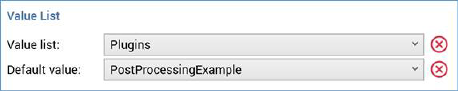
Two properties are shown:
•Value list: this optional dropdown field lists all existing local value lists. It is blank by default. Having chosen a Value list, a Clear button is displayed, which you can use to clear your selection.
•Default value: prior to selection of a Value list, the text 'Select a value list' is displayed at this property. On selection of a value list, a dropdown is displayed, listing the selected value list's values. No value is selected by default. Having chosen a default value, a Clear button is displayed, which you can use to clear your selection.