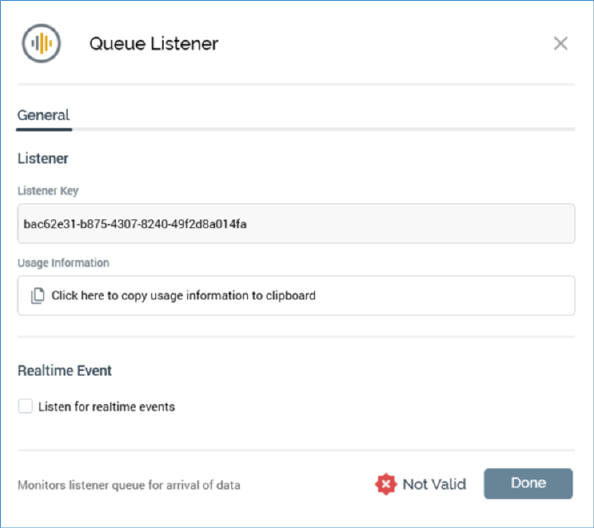
A queue listener’s configuration panel contains a single General tab. It contains the following:
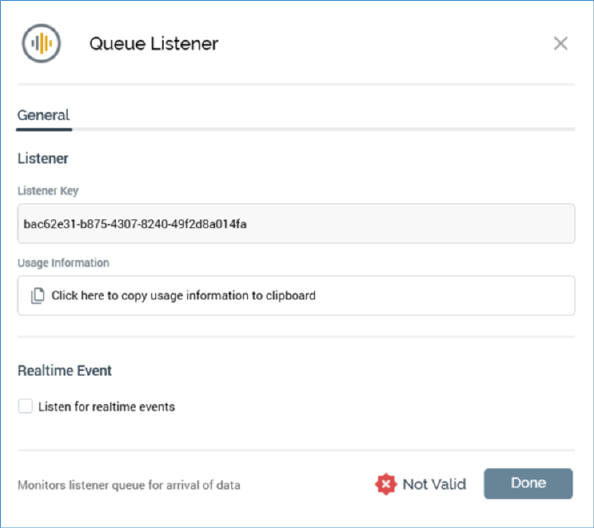
Listener section:
•Listener key: a read-only GUID value that is unique to the current queue listener. The queue listener's Listener key is used when placing messages onto the listener queue; messages that contain a unique Listener key value are processed by the queue listener matching the supplied value.
•Usage information: a button is provided which, when clicked, copies details of how external parties can place messages on the listener queue for processing by queue listeners:
There are three ways for external systems to integrate with this queue listener.
1) Via the Interaction API web service
2) Via the Interaction Realtime API web service
3) By placing messages directly onto the queue
INTERACTION API WEB SERVICE
Endpoint : https://tryfan/interaction/api/triggers/queue
NB. The message header must contain a valid bearer token
INTERACTION REALTIME API WEB SERVICE
Endpoint : http://uk.tryfan.tld:81/api/events/queue
NB. The message header must contain the RPIAuthKey setting configured for this service.
DIRECT TO QUEUE
The queue type and path is configured in the Server Workbench
MESSAGE BODY
The message is the same for all three methods e.g.:
{"TriggerKey":"470d7eca-9a8d-4762-a538-cf97c94afb63","SendAddress":"e.g. email address","Parameters":{"FirstName":"NOT SET","LastName":"NOT SET","EmailAddress":"NOT SET"},"RepeaterParameters":[{"OrderTitle":"NOT SET","ParamProductName":"NOT SET","ParamProductValue":"1","ParamProductDate":"7/6/2016 12:00:00 AM","ParamBigInt":"111","ParamDateOnly":"3/30/2017 12:00:00 AM","ParamMoney":"5.00","ParamDecimal":"7.77"}]}
If the queue listener’s associated queue activity’s audience definition is configured to support queue listener repeater parameters, the Message Body section appears as follows:
{'TriggerKey':'95f401e4-76ae-4db4-9cb8-2f21ff020db5','SendAddress':'e.g. email address','Parameters':{'EmailAddress':'NOT SET','FirstName':'NOT SET','LastName':'NOT SET'},'RepeaterParameters':[{'OrderTitle':'NOT SET','ParamProductName':'NOT SET','ParamProductValue':'1','ParamProductDate':'7/6/2016 12:00:00 AM','ParamDateOnly':'3/30/2017 12:00:00 AM','ParamMoney':'5.00','ParamDecimal':'7.77'}]}
Realtime Event section:
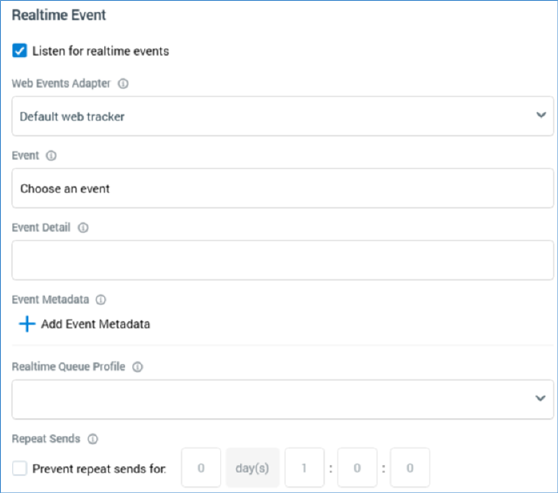
•Listen for realtime events: this checkbox is unchecked by default. When checked, the properties below it are shown.
•Web events adapter: this mandatory property allows you to select a web events adapter to provide realtime event data to which the queue listener will respond. A dropdown, it lists all configured web events adapters. The default web tracker is selected by default.
•Event: this mandatory property allows you to select a fulfillment state representing an event to which the queue listener will respond. It is enabled when a Web events adapter has been selected. Clicking the button displays the Choose Event dialog. All states made available by the selected Web events adapter are listed. You can click a state to select it in the dialog, or double click it to select it and close the dialog. Clicking the Close button removes the dialog from display (clicking off the dialog has the same effect). Having selected an Event, you can clear it using the button provided.
•Event detail: this optional property allows you to apply a filter to the event - e.g. a Page Visit page name or Link Click URL. It supports a maximum length of 2000 characters. Partial matches can be used.
•Event Metadata: this optional property allows you to apply an additional filter, on the metadata accompanying the event. All specified event metadata must be received for the queue listener to be fired.
A list of event metadata Name/Value pairs can be specified. Names must be unique within the list, and both Name and Value are mandatory. An Add New Event Metadata button, displayed below the list, allows you to add a new entry. Its default name is 'New event metadata' (if this name already exists, and incrementing integer can be appended to ensure uniqueness), and its default value is blank.
•Realtime queue profile: this optional property allows you to select a QueueListenerConfiguration name (as defined at RPI Realtime's appsettings file), which defines the parameters to be sent to the queue listener. The default configuration is used if the property is not set. A dropdown property, values are sourced from appsettings. If provided manually, a maximum length of 100 characters can be accommodated.
An example of a QueueListenerConfiguration entry is provided below:
"QueueListenerConfiguration": [
{
"Name": "Cart",
"SendAddressParameter": "EmailAddress",
"Parameters": [
"FirstName",
"LastName
],
"RepeaterParameters": [
"CartItem",
"CartItemPrice"
]
}
Note that SendAddressParameter and Parameters are sourced from a visitor's realtime profile.
Note also the presence of RepeaterParameters above; these can be used to include transactional details in an email delivered on realtime triggering of the queue via a smart asset configured with a listener key, or via a queue listener configured to respond to realtime events. Repeater parameters are sourced from array values persisted in profile parameters, or from a cached attribute list lookup. Note that the number of array elements present in each repeater parameter must match the data received in that context.
•Prevent repeat sends for: this optional property allows you to specify a time period within which repeat sends to same recipient from the current queue listener will be disregarded.
Note that it is not possible to specify trigger constaints in the context of a queue listener.